Why won’t my Asus UX31E laptop charge?
My laptop was having trouble charging for a brief period. I would have to bend and twist the charger to get the laptop to charge. Unsurprisingly, this caused physical damage to my ac adapter (charger). I was prompted to believe that it was a faulty charger. bought a aftermarket charger that fit and used that until I came across the same issue. Believing that maybe because it was aftermarket, and not genuine replica or genuine ac adapter I purchased a genuine ac adapter only to come across the same issue. To charge the laptop I had to bend and twist the wire into the port at the right angles while applying torque. This continued until I ran across the final issue.
Unfortunately now the laptop doesn’t charge at all. The port seems to be damaged. I brought it to Best Buy yo to see if they would be able to fix the charger port. They said the best course of action is to remove the ssd and get a new laptop. I have removed the SSD and have taken a look into the hardware myself. I am wondering if I may be able to resolve this issue on my own.
Any answers, guidance, prompts, or suggestions are welcome, and appreciated.
Is dit een goede vraag?

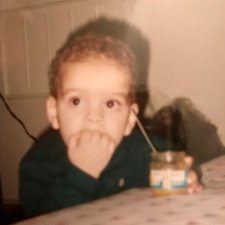

 11
11  17
17  19
19
2 opmerkingen
These are photos of the hardware. There doesn’t seem to be anything visually wrong with it. Don’t know what to do exactly.
door Elvis Taveras
I have the same problem thanks for the updated I was about to buy the original charger .
door Alicia escamilla