Right on the dpad is not working.
I recently bought a used launch DS and the right button on the dpad is not working. When pushed down it does make a click, however the system does not register it or respond. If I push down hard enough it will either register as an up or a down not a right. I have already tried opening it up and cleaning the contacts but the right button is still not working. Is there another possible fix to this or is it an issue with the motherboard?
Is dit een goede vraag?
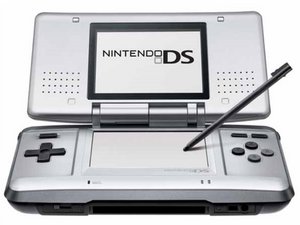

 12
12  6
6  11
11