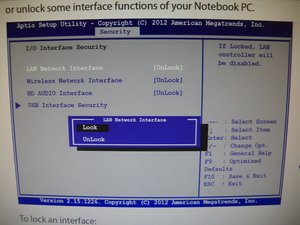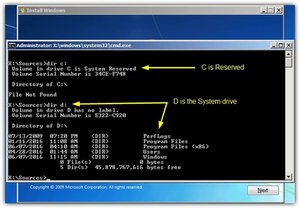ASUS Laptop boot problems
I have an asus laptop. I got windows 8.1 on it. One day, when i tried to turn it on, it said preparing automatic repair, followed by a black screen(but it was still on). I left it on for 2 days, and decided to manually shut it down. The problem persisted. One day, after many tries, i got access to it. Then i tried setting up windows 7, in hope that it was just a problem with windows 8.1. It wasn't. When windows 7 was installing, it needed to restart. When it did, it took me to a screen with the boot manager, now having two options. Windows setup, and windows 8.1. When it went to that screen, I let it automatically go on windows setup, which was highlighted. It froze at the screen where it said starting windows with the logo. After waiting a while, i manually shut it down. Now, i couldnt access anythingn except the "aptio setup utility" when i press f2 on boot. Ive tried booting it with a flash drive(i have no discs) that had windows 8.1 setup. It didnt boot it. I also tried with windows 7 and same outcome. I was able to boot a linux mint cinnamon. It didnt work for any other os i tried. When i tried to boot with windows 8.1, 7, and linux i burned the iso to the flashdrive. If anyone knows the problem, please tell me. I have been trying to solve this for over a month
Is dit een goede vraag?


 2
2 
 1
1  1
1