GPS not working or not accurate
Hi guys,
anyone facing the same issue? when open google map it can locate the initial location. but once started the navigation it will not move / detect the location, or keep detecting inaccurate location like around 10-50m away from current location. become so laggy in detecting location and keep rerouting due to inaccuracy of location.
but once in a blue moon it will be back to normal and function like normal again.
Best Regards,
Wei Siang
Is dit een goede vraag?


 2
2  1
1  1
1 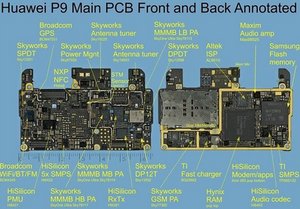




3 opmerkingen
I have exactly the same problem. I think it started after upgrading from Android 6.0 to 7 but i am not sure. In the past was working good all the time but now it's really random
door Maztey
I have this problem with my old HuaWei Mate S…. thinking of buying a new phone …. just whether I should choose Hua Wei again. I wonder if only Hua Wei phones have this problem.
door chinhooi8
How did you solved this problem?
door nicola picogna