Why do I have background distortion when I select folders?
I recently downloaded some games from they play store. They have since been removed.
I noticed shortly after, when I select a folder on my home screen, black lines and weird letters that look like some kind of coding appear in the background. When I unselect the folder, background goes back to normal.
I have restarted the tablet, run a virus scan (clean), removed any apps that were recently downloaded. Nothing has worked so far, I'm worried something is corrupted or there's a virus somewhere that's not getting picked up on the scan.
Image attached.

Thanks in advance for any advice!
Is dit een goede vraag?
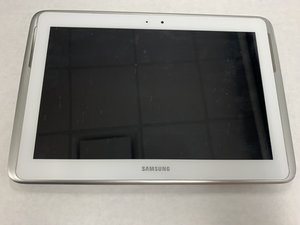

 7
7  66
66  97
97
Is that the default Samsung launcher? It doesn't look like the Samsung Experience.
door S W
I'm not sure what you're asking, but I haven't changed anything but the background images.
door Ari
I'm thinking either the tablet needs a factory reset (wipe data) or LCD cable needs to be reseated.
It's weird how you managed to screenshot that so I think hardware isn't the issue.
door Ben