Why is my calculator showing a decimal as the answer?
Whenever I use my calculator, and do an equation, for an example, 2+2. It would always give a decimal as the answer when clearly it is not. For 2+2, it says 4.0 instead of 4. For 9.2+1.2, it says 1.0 instead of 10.4. I really don't know what to do because I have finals coming up soon.
Is dit een goede vraag?
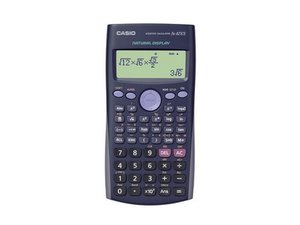

 1
1  1
1 

 97
97 
