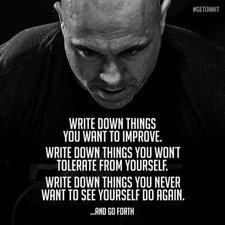Can't change default storage from SD to Phone?
I have a BLU vivo XL, and I have a micro SD card into it to expand my storage, but it has been downloading everything onto that SD card and now its full, I still have space on my phone but it won't install anything to the phone, only the SD card...Please Help. I have taken the SD card out and then installed stuff and it worked. But I can't change the default storage.
Is dit een goede vraag?



 11
11  373
373  1,5k
1,5k