I have the answer. I tried everything and still it's a piece of junk Don't fret! I have the boogie board mystery solved!
Remember Boogie Nights? Don't matter, remember DISCO? Ya just like disco, GET RID OF THE STUPID BOOGIE BOARD!
Get a pencil, now get a piece of paper, now get a magnet and stick the paper to the fridge just like we used to do. It never let us down, the pencil broke and resharpening worked like a charm. When the paper was full, guess what, no button!, ya for real dude, no frikin button! So guess what we did... we turned the stupid paper over!
Dumb boogie board is one sided, that's the problem!
Burn your disco records and your boogie boards, problem solved.
Your welcome, now go to freedomopolis(com) and sign up, thanks, I really appreciate it! Kc

 2
2  2
2  1
1 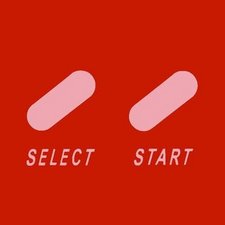






42 opmerkingen
Mine is not a year yet but my cousin play when I was out and now it's spoiled. I can't erase I changed the battery and it still can't erase
door Ee Fern
The info about clearing the "deep sleep mode " totally worked for me by pressing the erase button 10 times and I was floored that it cleared the screen.
door Ivy
Didn't work for me. Mine was only used a couple of times. It is 6 weeks old. Amazon won't exchange after 30 days!
door Carolmc
I just sent an email. I will post my results.
Why doesn’t the LCD writing surface clear when I push the erase button?
If you are having problems erasing please contact support@kentdisplays.com for help.
door Carolmc
I just heard from Boogie Board Mfgr.
They emailed me back within 24 hrs.
They want me to email them a response to a few basic quiestions... date of purchase, etc. And they will send me a replacement, right away~
door Carolmc
37 commentaren meer tonen