50 panasonic Viera model no.TC-P50C2 won't turn on. red light blinks
red light blinks 5 times. I have done unplugged, cleaned, & blow dried..Nothing. I also tried plugging it in a dif outlet.. HELP ..Anyone? Tammy
Is dit een goede vraag?
red light blinks 5 times. I have done unplugged, cleaned, & blow dried..Nothing. I also tried plugging it in a dif outlet.. HELP ..Anyone? Tammy
Is dit een goede vraag?
Pull the plug and with the power disconnected hold the power button on for 60 seconds. After at least the 60 seconds plug the tv in and try to start it. If it works great if not , hold the power button in the on position for a count of 20 with the tv plugged in . If theres still no Joy try power with one of your volume buttons at the same time . One of these should provide a hard reset for the tv. Hope this helps
Was dit antwoord nuttig?
Thanks will try.
well jimfixer thank you very much you are the ruler yes
No lu ck so far. Heck the tv repair guy i hired cant ever figure it out.
First suggestion worked! Thanks you SO much...
Power + volume button did the trick for me ... I get the same issue whenever someone hits the standby button, but it will reset again, and otherwise we just turn the TV off via the main power button (which is better for the TV and power usage anyway)
Do 1 & 2 together.
1] Press and hold in the on/off switch.
2] Press and hold the red button on the hand set for 30 seconds.
This will reset the PANASONIC TV.
This solution cost my £85 and the techy was in and out of my house in 5 minutes!
Robbery.
Was dit antwoord nuttig?
This worked a treat on mine! Thank you
Hey, was panicking, as I am hopeless with tech. Tried everything to get my tv to switch on. Eventually found your post and it worked . Fantastic advice. Really appreciated your advice!
Thanks. Rob.
really was panicking a bit but your method helped a lot .thank you mate.
THANKS !!! it worked !!! I was panicking here, Friday evening , and no tv ...
Thanks fro sharing your experience and solution with us xx
Thanks to Paul Brabbins I saved myself £85. Problem was with Panasonic TX-L32U3B in the UK. Using the remote to try and turn it on the red light would flash but never turn green. Before searching the web I tried all the obvious stuff. Paul's remedy worked first time and in less than the 30 seconds he mentions. Great! Thanks Paul.
ttibal, get the multimeter out:-)
5 blinks condition can be caused by:
Missing P5V
A short of the P5V
A short of the Vda line (Note: missing Vda from the P board does not cause 5 blinks)
Wrong diagnostic by the D board
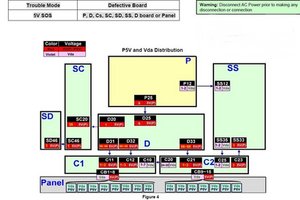
check the voltages as indicated. Attached documents will show how to test each one of the boards for the 5 Blink error code.==>> LED-5-Blinks.pdfLED BLinks 5X <<==
Was dit antwoord nuttig?
i have a Panasonic TX-L50B6B,when i press the power button the green light comes on but the picture wont come on,after about 5 seconds the green light goes off and the red light comes on and starts to blink continuously
just now by leroy rowe
That's exactly what mine does. It's driving us crazy. Sometimes it takes 7 or 8 goes to turn it on.
Brilliant! Thank you. Step 1 didn't work so tried the next step and held the the power button in for 20 seconds and bingo!
Where did you find the pdf for the LEDS i have 7 blinking lights... I found a YouTube video but after the sc board is disconnected and the tv is turned back on i have a solid red light and all the videos have 6 flashing after turning tv on with disconnected sc board... So therefore it's their sc board but not mine... Need to find site for pdf... HELP ME PLEASE
I tried your 60 sec. trick, kicked right off. Thanks so much. I am saving this trick in case it happens again, but in the meantime I keep it in standby mode. Makes a good nite lite!
You have to unplug the tv for at least an hour. (The longer the better) after that, you have to hold down the power button from the tv (not the remote) while the tv is still unplugged for 60 seconds after 60 seconds continue to hold down the power button and plug it in. Keep pressing the power button for another 60 seconds. A blue or red light depending on the model should pop up. If it didn’t work in that time frame you can try and hold it down longer.
If that didn’t work, then you have to hold down the power and the menu button on the tv at the same time while the tv is plugged in until a blue or red lights pops up and the tv turns back on.
Hope this helped you guys!
Was dit antwoord nuttig?
I have somewhat same issue but I'm getting no lights at all should I try the same methods
Thank God first trick work perfectly power on plus volume up yeah done the job. Thank you huge
I have the same issue with my 50 inch. It shut off by itself and the red light flashes 10 times. I have tried unplugging it, holding the power button, Power and volume buttons. Nothing.
Same %#*@ thing happened to us.... not sure what else to do. I have unplugged at the wall, held the power button down. Still yellow comes on but wont kick over then defaults to red blinking lights. Help!!!!
I have no lights, no power at all, no warning just all of a sudden shut off.tried some of these steps nothing
Turn the TV off, then press the TV on button and remote on button at the same time. I guarantee it will work.
Was dit antwoord nuttig?
Green light on then turn blinking red
Saved me from buying a new tv, tip worked great!!!
Hear the relays kick on,red light goes to flashin 10 times?????? Anybody?????
You are a genius!!!! You've saved my life and my sanity, I'm in isolation and I'm alone, I love you!!!!!
I've been dealing with this particular issue on this TV for years, trying all kinds of suggested solutions. This one worked like a charm! Thank you!!
2021 and your still fixing TVs. Thanks very much power and volume worked for me here in Scotland
Was dit antwoord nuttig?
Worked for me here in Scotland. Legend
My Chromecast was causing the problem I think. Holding the power and top button F on my TV for 30 seconds worked. So try different button combos if nothing is working. I had flashing red light but no green.
Was dit antwoord nuttig?
Afgelopen 24 uren: 14
Afgelopen 7 dagen: 76
Afgelopen 30 dagen: 336
Altijd: 474,689
74 opmerkingen
different model....but did the trick....thanks
door jeremystirling
Its Friday night, tv not working, was so brassed off, thank you for the fix!!!
door pjanehawkins
Thanks for providing the trick. Worked great!
door Timothy Harwood
My Viera TC-P42x5 would not turn on either. No lights nothing. I took the advice and held the power button for maybe a little longer than 60 seconds and it came on. Great advice thank you. Super Bowl Sunday.......
door weenie2081
i got a panasonic tv its not turning on it just shut down and it is not turning on someone please help
door brandon
69 commentaren meer tonen