1. Fix Verizon iPhone 4 Stuck On Apple Logo without Reset.
This iPhone Stuck on Apple logo is very infamous with Verizon iPhone 4 which quite often happens due to Jailbreak done with JailbreakMe 3.0. This condition is quite noisome considering the time and effort it takes to Jailbreak an iPhone and then having to reset it without enjoying the Jailbreak features. To preserve your iPhone from this catastrophe you can follow these 3 steps to resume your iPhone 4 to working condition without having to “Restore factory settings”.
Step 1: Open your Computer and Download RedSn0w 0.9.6rc19 from here. A Jailbreak fix custom bundle is also required that Varies for each firmware version of your Verizon iPhone 4. You can download your bundle from these links 4.2.6 / 4.2.7 / 4.2.8
Step 2: After downloading the RedSn0w, install and then launch the software on your computer. Once you select your firmware version you are currently running on your Verizon iPhone 4 you will need to check the Custom Bundle Option and then select the custom bundle (the Jailbreak Fix) you downloaded prior.
Step 3: After you select the custom bundle all you need to do is follow RedSn0w instructions till your iPhone re-Jailbreaks. That’s it! These three easy steps should be able to get your Verizon iPhone out of the stuck Apple logo bug.
2. SSH Method
SSH stands for Secure Shell that is commonly used in Unix/Linux to transfer files and execute commands from a different machine located miles away. As iPhone is just a stripped down version of Mac OS X , so this SSH method can also be used on iPhone to control your device remotely using Wi-Fi.
After you have fully understood SS you can SSH into your iPhone and download file “com.apple.SpringBoard.plist” from
: System>Library>LaunchDemons>com.apple.SpringBoard.plist
The file is in binary form and you can covert it here into text here
After conversion locate the key “DYLD_INSERT_LIBRARIES.” in the file by opening the file with a good text editor. (Notepad ++).
This key contains the path of all dylib files which springboard will try to load at startup. Each file location is separated by a ‘:‘. Remove the the complete path of the dylib file you think is causing the problem.
Save the file as com.apple.SpringBoard.plist and put it back on the iPhone in the/System/Library/LaunchDemons/ folder
Restart your iPhone and you may be successful.
3. Hold Standby and Home Button
In many cases this simple method has proved successful and has saved pockets and hearts of many people when the Silver colored Apple just pops up on screen before booting. To execute this,Hold down the Home and hold button simultaneously for 10 seconds and if you are lucky this might do the trick. You may also continue holding these buttons for 20-30s but if you iPhone doesn’t show any response in first fifteen seconds then there is a probability that it won’t show it even in hours.
4. Restore Factory settings
Although this option erases all the data and settings on your phone but it is a better option than just seeing your iPhone dead. Normally, Restore factory setting is done by syncing your iPhone with iTunes and then clicking restore. But since your iPhone is not turning on, you’ll need a different technique. Start by connecting your iPhone’s USB cable to Dock connector (Not computer) . Now, hold down the home button and connect the other end of the USB to you computer which will automatically launch iTunes from which you can put your iPhone into recovery mode and you will restore your iPhone within no time.
5. Using DFU mode
The iPhone stuck at Apple logo is a symptom of problem with the booting system. This often results due to Jailbreaking or updating your iPhone to latest iOS without enough battery life. You can fix this easily by entering into DFU Mode.
DFU mode stand for Device Firmware Update mode which helps you to make small changes to the software that is exactly responsible for running your device. It is most often confused with Recovery Mode but it is very comprehensive than that. To enter into DFU mode follow these steps
Step1: Connect your iPhone with Computer
Step2: Since your device is turned off you need to hold down the sleep/power and Home buttons at the same time for at-least 10 seconds. Be patient in this step and make sure you hold these buttons for exactly 10 seconds because otherwise you will enter into recovery mode.
Step 3: After 10 seconds have passed, let go of the sleep/power button, but keep holding the Home Button.
Step4: Now Apple Logo will appear on you iPhone but you should not stop holding the home button until recovery warning pops up on your iTunes.
Step 5: A difference between DFU and recovery mode can understood by observing your iPhone screen. If it is black then you are in DFU mode and if shows a cable connecting to the iTunes icon then you are in recovery mode. The latter cases you will need to repeat all the steps and this time you should lay more emphasis on Step 3 and Step 4. It is normal if you don’t get there in first few tries.
Once you are in DFU mode you can downgrade your iPhone iOS in case the new version has created the problem.
If you don't to get things complicated we have this tutorial:
Recover whatsapp messages from itunes backup
Recover whatsapp photos from iphone
Retrieve deleted whatsapp messages from iphone

 2
2  2
2  1
1 

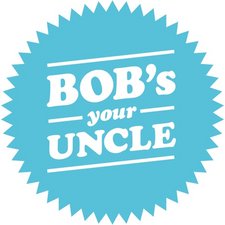


4 opmerkingen
What is it if you taje out the battery and replace tgen you getsmoke
door kehoew2
If it works with the old battery, and you are sure that you put the new 1 in right, get a new battery from a good source and try it . Cheaper than a new phone.
door papa Hajek
Well, to repair your iPhone making iOS return to normal, you can try using the iOS System Recovery.
iOS System Recovery can one click to fix your iPhone iPad stuck in Apple logo and recovery mode without losing data. You can read more from: https://www.youtube.com/watch?v=xFY_D8kd...
door caicaiys
I had the same problem after battery replacement. I re-opened my phone, and checked every connection if I made a mistake while assembling after better replacement. Then, it worked and I could start my phone. It seemed that I made mistake while assembling, and it means the battery I bought was okay. (it is not IFIXIT where I bought my battery).
door Sanghoon Lee