How do I recover my wireless adapter?
I accidentally removed my wireless adapter from the control panel how do I recover it?
Is dit een goede vraag?
I accidentally removed my wireless adapter from the control panel how do I recover it?
Is dit een goede vraag?
Under your Device Manager Window in the Control Panel find "Scan for Hardware Changes" under the "Action" menu.
Windows Will re-recognize it and set it back up. Unless you have physically moved it or unplugged it. Check your switch if it is a laptop.
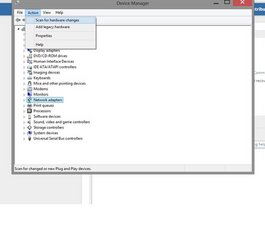
Was dit antwoord nuttig?
Hi Michelle,
I have read about your problem and I have solution for your problem. so don't worry, just follow these steps on your computer then it will start working fine.
Step 1- Open the run box and then on the top box please type "devmgmt.msc" command and hit enter.
Step -2 - Now you you will get device management window on your computer. on the top, you will get an option by the name of action. simply click on that and click on scan for hardware changes .
Step 3- Once you will click on that option, please select an option for automatically scan for hardware changes and follow the instructions.
Finally it will start installing your wireless adapter. within few minutes it will give you an option for finish . you need to click on that and restart your computer.
Note - While you are doing this steps make sure you should be connected to the internet via cable.
Was dit antwoord nuttig?
Afgelopen 24 uren: 2
Afgelopen 7 dagen: 12
Afgelopen 30 dagen: 18
Altijd: 278