The Palm Vx is an upgraded verson of the of the Palm V which had 2 megabytes of RAM compared to the Vx's 8 megavytes. The Palm Vx is a personal organizer which allows you to keep track of your calendar, check emails, and even process word documents.
Palm Vx screen will not respond
The screen does nothing when I tap it.
Broken Touch Screen Digitizer
You can always try a hard/soft reset, but most of the time the screen or digitizer needs replaced. The buttons may still work, but the screen will not work, this is also a good clue that your screen has gone bad.
Poor Battery Life
My battery does not last nearly as long as it did when I bought the device.
Worn Out Battery
The battery included with the Palm Vx is not serviceable. This means that if you notice poor battery life, you most likely need to replace the old battery.
Palm Vx buttons do not respond
The buttons seem to be locked up and are unresponsive.
Broken button panel
If buttons quit working, a hard/soft reset can be applied. This should fix the problems but if not, your button panel has most likely gone bad and will need to be replaced.
The screen is blank
When I turned on my palm, the LCD turned completely black. Now it is almost impossible to read anything on the screen.
Contrast set too low
The contrast can often get messed with unknowingly, and sometimes set so low the screen appears to be malfunctioning. Try turning the contrast up and if this doesn’t fix the issue, try a hard/soft reset. If neither solve the problem, your screen most likely is bad.
Palm Vx will not turn on
The device may be on, but the contrast may not be adjusted correctly. Adjust the contrast.
The device may need to be charged. Charge the orgainizer. If the device will not turn on try resetting the device. (see resetting the device)
Palm Vx will not charge
Double check to make sure the Palm Vx is secured in the charging cradle.
Check the connection cords connecting the charger to the computer.
Check to make sure the computer is plugged in to a working outlet.
If a problem still exists inspect the charging port. If charging port is damaged replace. (see replacing charging port)
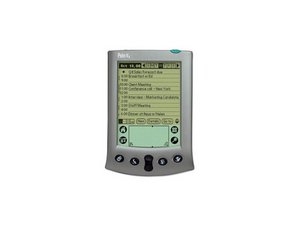
0 opmerkingen