Paginabegin
This wiki page is a stub. Help us improve this page by adding information to it!
Wiki met studentenbijdrage
Een geweldig team van studenten van ons onderwijsprogramma heeft deze wiki gemaakt.
Common Kindle 3 Problems
Cracked Screen
I dropped my Kindle and the screen cracked.
My Kindle was crushed in my luggage, and the screen cracked.
A cracked screen should be replaced to avoid user injury. A cracked screen will impair eBook readability.
Keys Are Stuck
I got water in the Kindle keyboard and it won't type.
I spilled something on my keyboard.
Try to clear keyboard with compressed air. If one is still experiencing difficulty with the keyboard, consider replacement.
Drained Battery
My Kindle is not holding its charge.
Before replacing the battery, reset device. If poor charge persists, replace the battery.
Registration Fails
I did a factory reset or bought a new Kindle and I get an error when registering.
Make sure you are at the latest firmware; you won't be able to do over-the-air updates so download from Amazon directly using a computer and copy the update via USB. If you still get an error, you might have 2FA turned on, in which case append your numeric authentication code to your password.
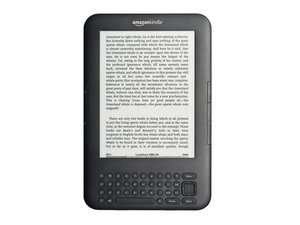

18 opmerkingen
I dropped the pad and it won't com on.
The back had loosened slightly and I clipped it back but it still will not come on.
The battery is fully charged and shows a green light and the pd witches on and off.
Can someone help please.
Thank you
Ruth
Ruth Perl - Antwoord Deel
My kindle 3 has stopped working
Green light on fully charged, half page
Of writing which doesn't move.
ruth Richardson - Deel
My kindle will no longer switch on. I switched off then 10 mins later tried to switch on but nothing happened no green light or orange light just screen saver. I have 4 new unread books on store. How can I access them and my library. Have I lost the lot and have to start again?
Chris June 9th
Christine Bryars - Antwoord Deel
My Kindle is doing the same thing. Did you ever get yours fixed?
Bev Greene
Beverly Greene - Deel
I can't get it to connect to the Wi-Fi
mcherrette - Antwoord Deel