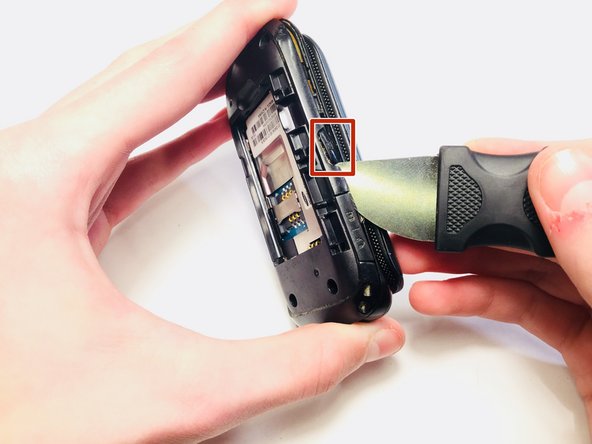Inleiding
Teardown showing all the guts of an old Samsung T139 flip phone.
Wat je nodig hebt
-
-
Start by removing the back of the phone. Once that is done you will find 4 Phillips 00 screws two on the top left and right and two on the bottom left and right
-
Take out the battery
-
-
-
You will see 4 phillips 00 screws, two on the top left and right and two on the bottom left and right. Remove them.
-
-
Gereedschap gebruikt in deze stap:Jimmy$7.95
-
Take the Jimmy and go around the sides of the phone until the outer border comes off.
-
-
Gereedschap gebruikt in deze stap:Spudger$2.99
-
Push gently on the side of the screen cable with a Spudger to release
-
Then remove the logic board.
-
-
-
Gereedschap gebruikt in deze stap:Tweezers$4.99
-
Take the keyboard out by pulling gently on the side with some tweezers
-
-
-
Remove the two black screw covers on the bottom of the screen
-
Remove the two screws that are revealed
-
-
Gereedschap gebruikt in deze stap:Jimmy$7.95
-
Take a Jimmy and go around it until the front case (the one with the smaller screen) comes off.
-
-
-
After you are done with step six the phone should look like this
-
-
Gereedschap gebruikt in deze stap:Spudger$2.99
-
Take a Spudger and push up on the little black bar at the top end of the screen to logic board cable
-
-
Gereedschap gebruikt in deze stap:Spudger$2.99
-
Take a Spudger and push up the little red bar over the camera cable.
-
Pull the cable out and remove the camera.
-
-
Gereedschap gebruikt in deze stap:Tweezers$4.99
-
Take a pair of tweezers and lift up to remove the screen.
-
-
-
Congrats! Your done. Let's take a look at what we have.
-
Outer cases
-
Screens
-
Logic board
-
A camera
-
Some button covers
-
A battery
-
A keypad cover
-