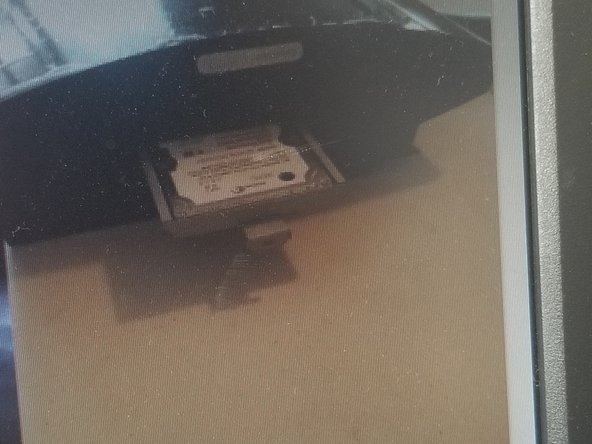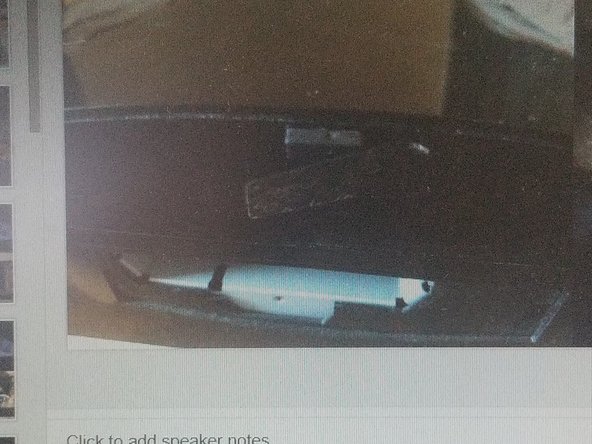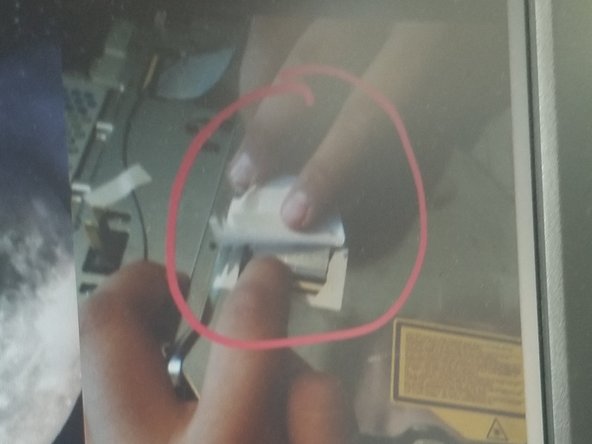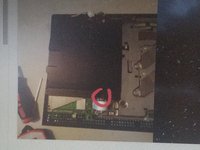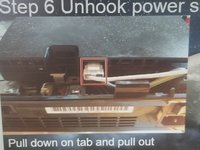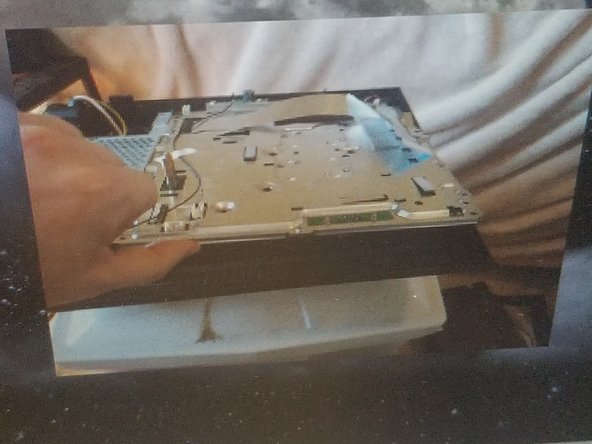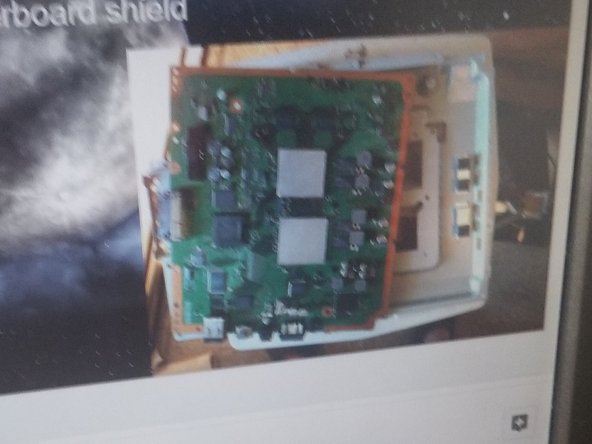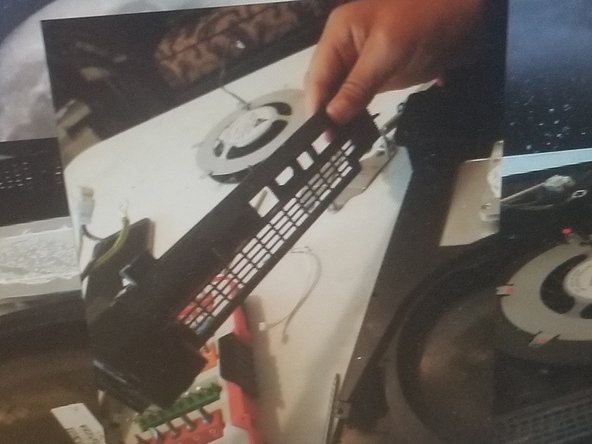Wat je nodig hebt
-
-
Remove sticker and rubber piece
-
remove screw
-
pull cover towards you to remove
-
-
-
remove screws
-
BlueRay drive is not screwed down dont tip the console
-
use finger to lift up
-
-
-
-
something non metal lift this corner to make removal easier
-
pull straight up to remove power supply
-
-
-
unscrew and unplug the board battery to know whats this is its the color yellow
-
red- lift this side and wiggle it
-
orange- remove the shield over the USB and WiFi controller, it lifts straight up,remove white tape
-
Green lift from this side to remove the motherboard shield
-