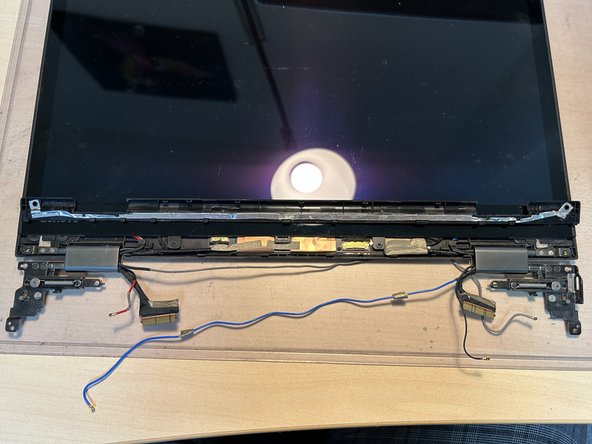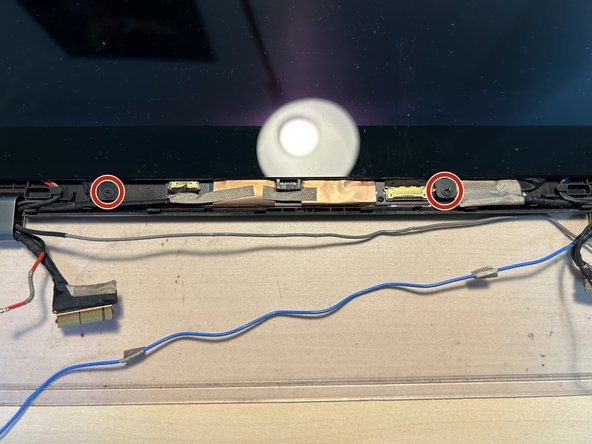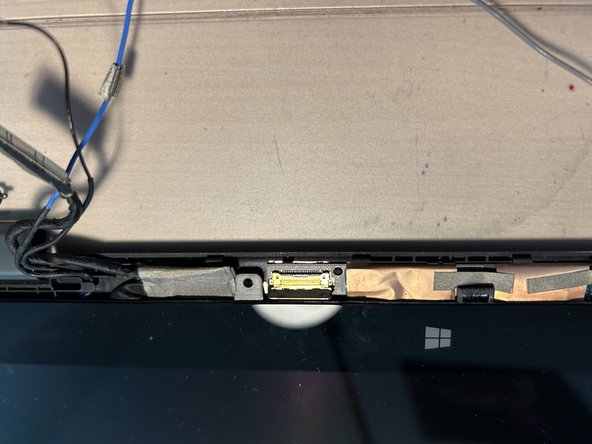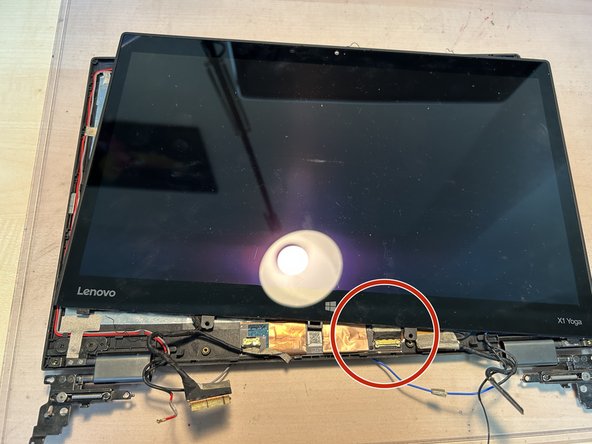Inleiding
Let's assume you have removed the screen from the device in order to replace wiring or the webcam.
Wat je nodig hebt
-
-
Here we have the screen as just removed from our Thinkpad.
-
In the lower corners you will find two rubber caps with hidden screws.
-
Remove the caps and unscrew the first screw.
-
-
-
The screws secured this rubbery, bendy cover which is removed easily by using your fingernails or a spudger.
-
When you have removed the cover store it away somewhere safe.
-
Remove the two PH1 screws marked with red circles.
-
-
-
Flip the display on the side. This way it is easier to pull out the plastic caps holding the display wires in place.
-
Use some tweezers to lever out the plastic cap and store it somewhere safe.
-
Gently pull out the cables from the hinge.
-
-
-
-
To the right you'll have to repeat the steps.
-
Free the cables from their prison in the hinge.
-
-
-
The screen is secured by a rubber frame which is glued onto the display cover.
-
Use a guitar pick or a spuder to lift it off. In my case the glue was not really strong and required no heat.
-
-
-
One flex connector is reachable for us. Lift up the brass clip.
-
With the screws removed and the clip detached the display is now free
-
-
-
Pull the display up about an inch just so that you can detach the flex cables with the levers / clips.
-
-
-
With all reachable connectors detached you can now lift up the screen from the cover but we're not quite there yet.
-
Flip over the screen like seen in the second picture.
-
Detach the last connector between cover and screen.
-
-
-
With the last connector removed you're done!
-
You could now replace the screen or continue the disassambly.
-