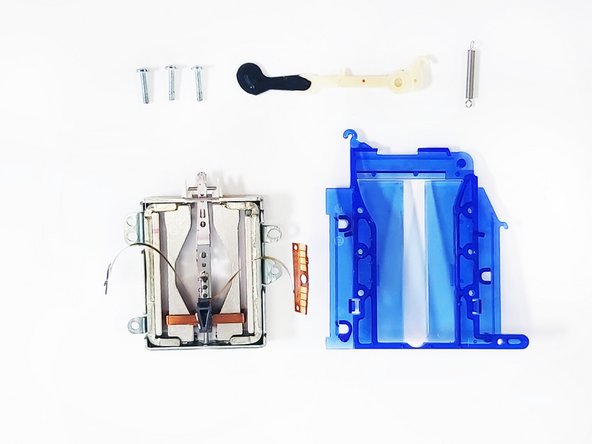Wat je nodig hebt
-
-
Push pin into holes on sides to release the top blue casing.
-
Pull blue casing out of side slots located in each corner.
-
Remove the back end cover panel by pulling it outwards.
-
Remove front panel by inserting push pin into holes.
-
Remove the back panel.
-
Remove rubber feet nubs.
-
-
-
Remove light silver screws (T6) from black piece on circuit board.
-
Slide the assembly out of bottom casing.
-
-
-
Remove four light silver screws (Phillips 00) on the bottom of the assembly.
-
Remove three black screws (Phillips 000) to remove disk drive from circuit board.
-
Remove the circuit board and admire.
-
-
-
-
Remove three silver screws (Phillips 000) from blue component.
-
Carefully peel off adhesive on wiring (flex pcb) to remove from blue component.
-
Unlatch the spring.
-
Lift and slide blue component out of disk drive casing.
-
Push blue tab on either side to release the blue casing from metal component.
-
Carefully peel off adhesive on wiring (flex pcb) to fully remove the blue component from metal.
-
Remove plastic arm and spring from drive body.
-
-
-
Remove two springs from top corner (17mm) and middle section (20mm).
-
Remove two screws (Phillips 00) on back left corner of drive.
-
Remove eject button shaft by sliding out of slot in drive and lifting out off black arm.
-
Lift and twist the white latch on silver circle and slide the black arm sideways.
-
Slide out smaller black lever from drive body.
-
-
-
Break spot welds by jamming a flathead screwdriver into cracks.
-
Remove gear system from back corner.
-
Remove black spring arm by pushing tab on bottom side of the case.
-
Break small white plastic plugs.
-
Remove circular reader from metal body casing.
-
Remove white plastic ring from reader.
-
Bend front door slightly to pop it out of casing.
-
-
-
You're all done! Pat yourself on the back.
-
Take a photo to remember this fantastical moment of your accomplishment!
-
Één opmerking
I had a stuck cartridge and followed the instructions up to Step 3 where I was able to get it to eject! Put everything back together and the eject mechanism is working again!! Also added a bit of lubricant to the eject mechanism before I reassembled the unit. Sucess!! Thanks. :-)