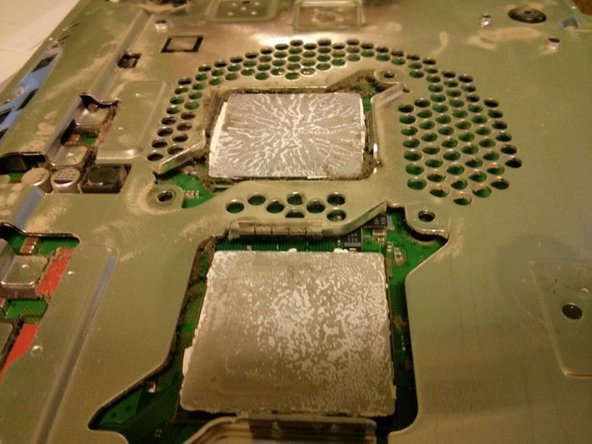
Mijn probleem
Ok so partially, my fault. I knew my PS3 was starting to run hot. Not once, not twice, but 3 times it overheated and FROZE completely. Each time i shut it off, pointed a fan at it and gave it a few minutes to cool, restarted it and continued shooting people online. So i did a little research, heard about the thermal paste on the heatsinks and bigger fan was the way to go. As usual, never did it. weeks went by, middle of a game, *beep beep beep* and it shut off. Im like WTF IS DIS! Puzzled i went back and tapped the button, *beep beep beep* as the yellow light flashed. Yellow! Wha why wha is this, i never seen this, wha happen! To a frantic search on google, i realized what i did. I tried the "quick fix" of a hair dryer in a box. No dice. In light panic i noticed the "how to" on iFixit. I say yeah that looks easy. I can do that.
Mijn oplossing
So after seeing the how to, i thought, i can probably buy all these supplies at the electronics store, and ill be good to go. The ifixit kit is like $30, i can totally get that stuff. how costly can it be? I went to the store, and first off, everyone only sells a huge tube of thermal paste. I dont know about you but i dont plan on covering another 30 processors in arctic silver in the near future. the tube was like $60. Then the thermal pads, the ones in the how to were at least 2 mils thick. all the ones at the electronics store were maybe .5 mil. They were like paper! and they wanted $40 for a 4 square inch peice! So im like, yeah no. Ill buy the kit from i fix it. When the kit arrived, i was blown away. The tool kit alone is worth the price. Its well made, sturdy and very usefull in the future. Then the thermal pads are thick, and precut to size. There is a tiny tube of arctic silver paste and this magical spudgee tool with a plastic spreader. EVEN STICKERS! and all this is so cheap! If this kit as $60 i still would have bought it. So repair, i split the case open, dust everywhere, i had my vacuum on most of the time. the easy to see and understand how to was super helpful. I'll admit i was super nervous heating the processors, i could only see myself melting the motherboard and be like "well, that sucked" . The arctic silver went on smooth with the spreader card, and the little thermal pads all stuck down i was ready to go! So after holding my breath for about 2 hours, i had it all done and ready to plug in. My girlfriend pluged it in, flipped the main power switch and stared into my eyes with a dramatic pause. Pushed the power button...... *beep* *whiiirrrrr...* BLUE LIGHT YESSSSSSSSSSSSSSSSS!! WE DID IT!! It powered right up. It was such a huge relief. So happy i was able to save my ps3.
Mijn advies
So if your not sure about doing it, just do it. You can, its not as hard as it seems. Take your time. Organize your bolts, use an egg carton and a sharpie. Put the bolts in a hole and label what step you took them out on. Nothing goes missing and you know where it belongs this way. Best thing i can tell you, the memory battery for the ps3, has this itty bitty connection and its a pain in the arse. ifixit warns you about how easy it is to break off the mother board. So i was super careful to not do that. In turn i yanked one of the wires out of the socket on the battery. My advise, get some tiny pliers or strong tweezers and grab the little white square on the plug and get it out that way. Other wise, super easy, take your time. Its gonna take 1-2 hours so be patient, its worth it.



0 opmerkingen