
Mijn probleem
The original 320 Gb hard drive was failing coincidentally with the installation of Lion on the iMAC. It took a while to figure out that it was the disk that caused the profusion of pinwheels, and not Lion.
Mijn oplossing
I watched MJ's presentation on YouTube and ordered the tools I did not have to accomplish the repair. The 1122 is a bit different from the one in the video, as there are two ribbon cables and one four pin connector (labeled LCD temp) from the LCD to the computer electronics. It turned out that I could manage the bezel by just propping it up against the wall behind the computer, and after disconnecting the right hand ribbon (two screws) and the LCD Temp connector, I was able to stow the LCD against a cushion on the left of the computer, propping it up so there was no strain on the ribbon still connected. The most difficult operation of all was to free up the hard disk, as the upper clamp is formidable. In the entire operation I was able to fully access the disk without disconnecting the microphone or the Left hand ribbon cable to the monitor. The photo with the fan shows the LCD Temp connection, the middle one shows the right hand ribbon in place just beneath the middle sponge, and the right photo shows the businesss end of the right hand cable.
Mijn advies
As quiet as the iMAC is, I was indeed surprised to see two rather large fans once I removed the bezel.

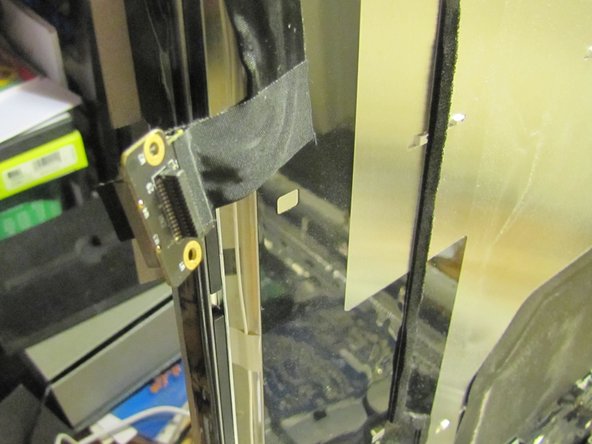





0 opmerkingen