Waarschuwing: Je bewerkt nu een vooraf vereiste handleiding van de handleiding die je net bekeek. Alle wijzigingen die je hierin maakt, beïnvloeden alle 6 handleidingen die deze stap bevatten.
Stap 3 vertalen
Stap 3

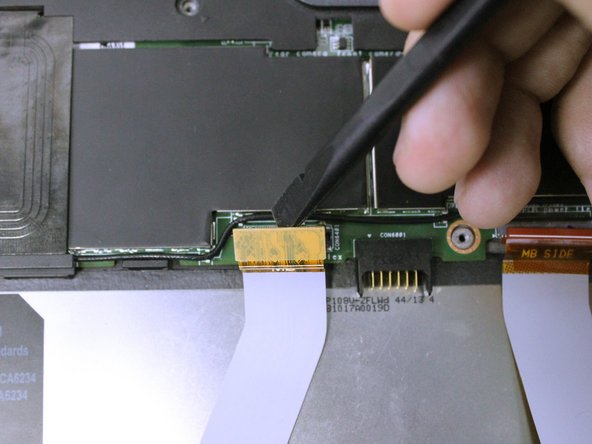




-
To disconnect the left ribbon cable from the motherboard, place the flat end of your spudger under the edge of the pop connector and pry the connector straight up.
Je bijdragen zijn gelicentieerd onder de open source Creative Commons-licentie.