Waarschuwing: Je bewerkt nu een vooraf vereiste handleiding van de handleiding die je net bekeek. Alle wijzigingen die je hierin maakt, beïnvloeden alle 6 handleidingen die deze stap bevatten.
Stap 4 vertalen
Stap 4
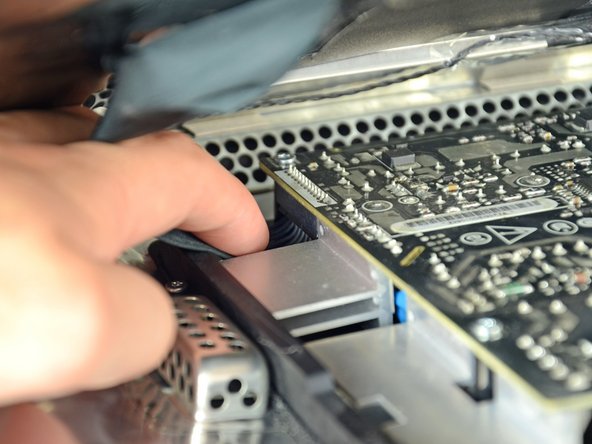



-
While still holding the display panel up, use two fingers to firmly push down on the power supply cable connector from its socket.
Je bijdragen zijn gelicentieerd onder de open source Creative Commons-licentie.