Waarschuwing: Je bewerkt een vooraf vereiste handleiding. Alle wijzigingen die je hierin maakt, beïnvloeden de handleiding die deze stap bevat.
Stap 5 vertalen
Stap 5

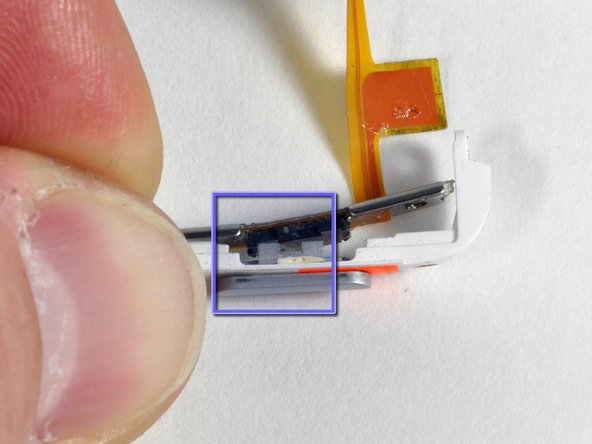


-
Remove the single Phillips screw nearest to the hold switch. Note: You may find adhesive holding the back of the screw in place.
-
Lift the plastic portion of the Hold switch away from the orange ribbon cable.
Je bijdragen zijn gelicentieerd onder de open source Creative Commons-licentie.