Waarschuwing: Je bewerkt een vooraf vereiste handleiding. Alle wijzigingen die je hierin maakt, beïnvloeden alle 4 handleidingen die deze stap bevatten.
Stap 3 vertalen
Stap 3

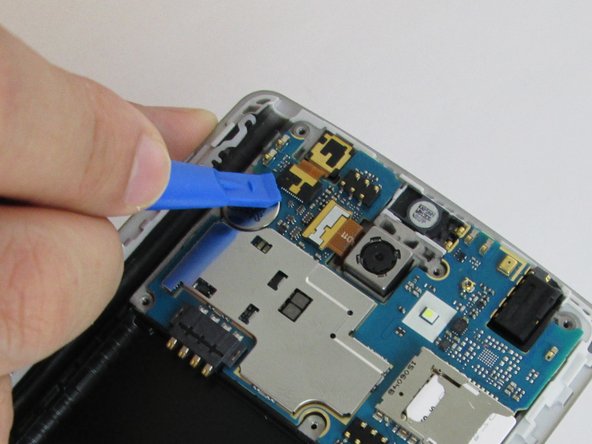
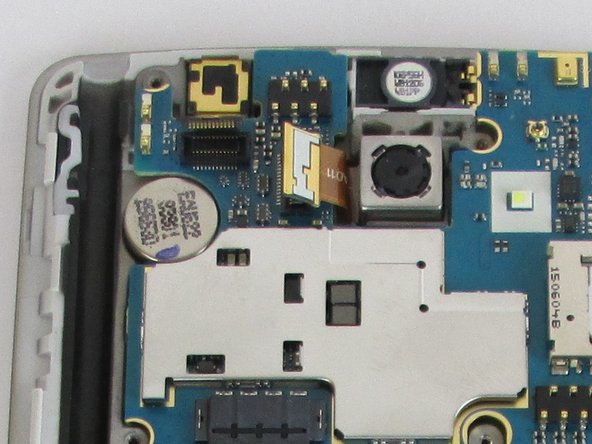



-
Carefully place the plastic opening tool under the ribbons where the cables are connecting and lift up to detach the cables.
Je bijdragen zijn gelicentieerd onder de open source Creative Commons-licentie.