Waarschuwing: Je bewerkt een vooraf vereiste handleiding. Alle wijzigingen die je hierin maakt, beïnvloeden alle 10 handleidingen die deze stap bevatten.
Stap 1 vertalen
Stap 1


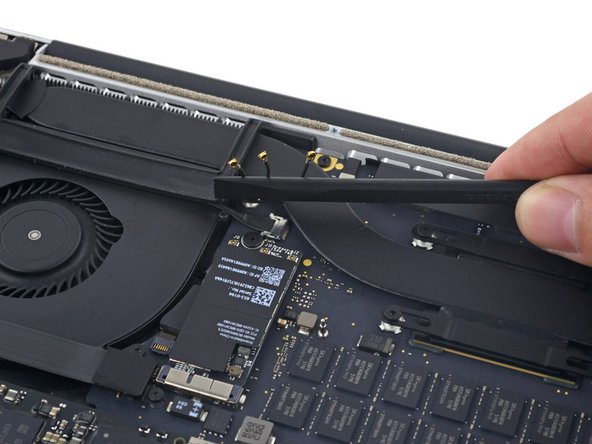



-
Use a spudger or tweezers to pry the three AirPort antenna cables straight up off of their sockets on the AirPort board, and bend them up and out of the way.
| - | [* black] Use a spudger or tweezers to pry the three AirPort antenna cables straight up off of their sockets on the AirPort board, and bend them up and out of the way. |
|---|---|
| + | [* black] Use a spudger or [product|IF145-020|tweezers] to pry the three AirPort antenna cables straight up off of their sockets on the AirPort board, and bend them up and out of the way. |
| [* icon_caution] The cable connection points are ***very*** fragile. Be careful to lift only on the connector, and not on the socket or cable. | |
| [* icon_reminder] To reconnect, align the connector carefully into position over the socket, and press it down firmly with the flat of your spudger. |
Je bijdragen zijn gelicentieerd onder de open source Creative Commons-licentie.