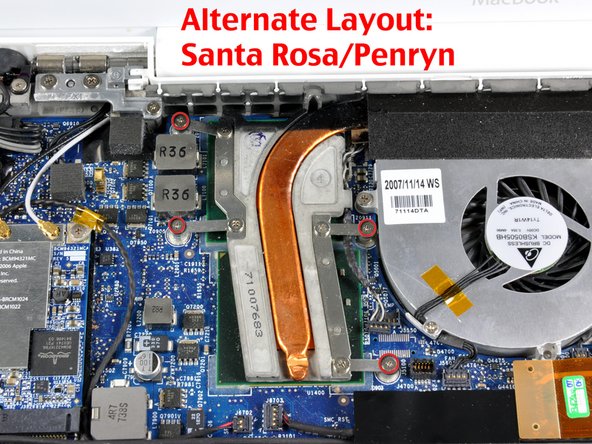-
Remove the four Phillips screws securing the heat sink to the lower case.
-
Be sure to secure the ground loop for the speaker cable beneath the screw in the lower right corner when replacing the heat sink.
-
If you have a MacBook Core 2 Duo Santa Rosa/Penryn, the two Philips screws on the right are in a different location.
Je bijdragen zijn gelicentieerd onder de open source Creative Commons-licentie.
Sneltoetsen voor het Bewerken van Handleiding-Stappen:
Ctrl + Shift + N
Voeg hieronder een nieuwe regel toe
Ctrl + Shift + P
Voeg hierboven een nieuwe regel toe
Ctrl + ]
Huidige regel laten inspringen
Ctrl + [
Maak het inspringen van deze regel ongedaan
Ctrl + D
Huidige regel verwijderen
Shift + ;
Navigeer naar de volgende stap.
Shift + H
Navigeer naar vorige stap.
Bekijk alle snelkoppelingen