Waarschuwing: Je bewerkt nu een vooraf vereiste handleiding van de handleiding die je net bekeek. Alle wijzigingen die je hierin maakt, beïnvloeden de handleiding die deze stap bevat.
Stap 10 vertalen
Stap 10

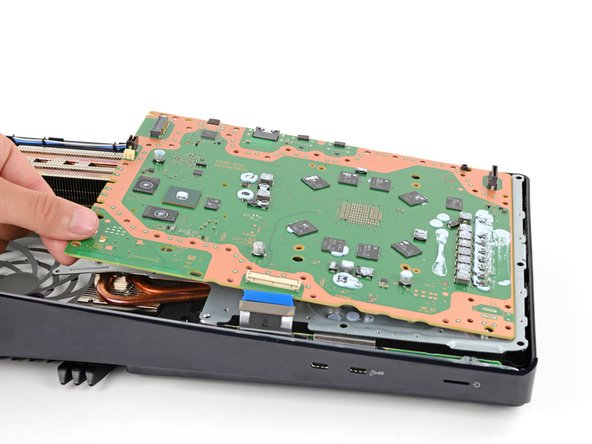




Remove the main board
-
Remove the main board, flip it over, and carefully lay it on a clean work surface, so the APU is facing up
-
Make sure all cables that connect to the board are out of the way so they don't get trapped underneath.
-
Carefully flip the board over so the APU is on the bottom, making sure no liquid metal spills.
-
Keep the board level and lower it into place.
Je bijdragen zijn gelicentieerd onder de open source Creative Commons-licentie.