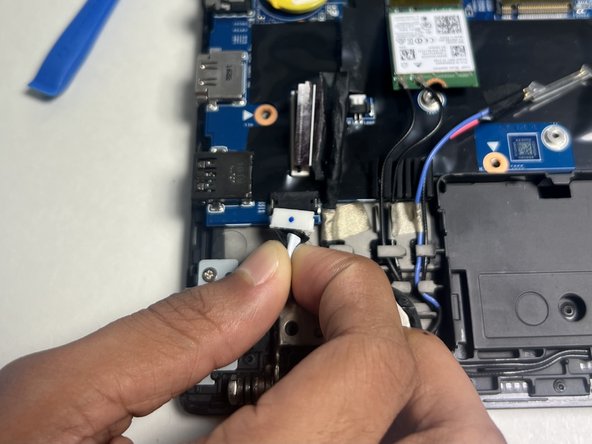-
Pull the DC-in cable connector out with your fingers. If you aren't able to pull it by the connector, use the point of a spudger to push on alternating sides of the connector to "walk" it out of its socket.
-
It may take a lot of alternating before the connector comes out. Be patient, and don't pull on the cables.
-
To reconnect the cable, align the connector and use a spudger or clean fingernail to push it fully into the socket.
-
Don't push on the cables themselves, or you may damage the connector.
Je bijdragen zijn gelicentieerd onder de open source Creative Commons-licentie.
Sneltoetsen voor het Bewerken van Handleiding-Stappen:
Ctrl + Shift + N
Voeg hieronder een nieuwe regel toe
Ctrl + Shift + P
Voeg hierboven een nieuwe regel toe
Ctrl + ]
Huidige regel laten inspringen
Ctrl + [
Maak het inspringen van deze regel ongedaan
Ctrl + D
Huidige regel verwijderen
Shift + ;
Navigeer naar de volgende stap.
Shift + H
Navigeer naar vorige stap.
Bekijk alle snelkoppelingen