Waarschuwing: Je bewerkt een vooraf vereiste handleiding. Alle wijzigingen die je hierin maakt, beïnvloeden alle 2 handleidingen die deze stap bevatten.
Stap 1 vertalen
Stap 1

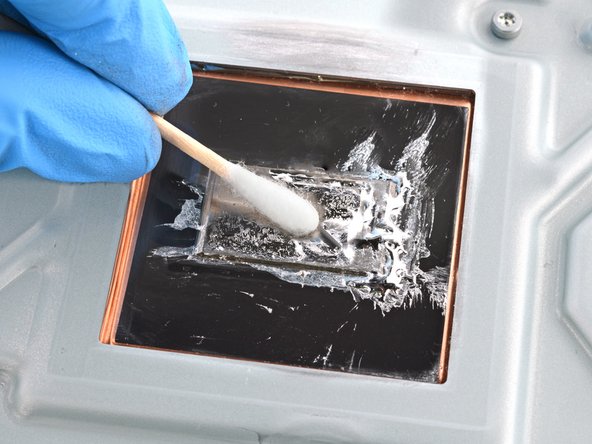
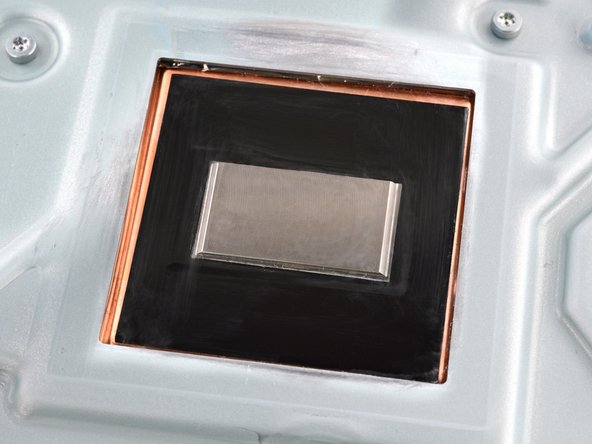



Remove the old liquid metal from the heatsink
-
If you have a disposable syringe, you can use it to suck up any large pools of liquid metal. Don't use the syringe containing your new liquid metal.
-
Starting with the heatsink: apply a few drops of highly-concentrated (greater than 90%) isopropyl alcohol to a cotton swab and carefully clean up all of the liquid metal from the heatsink surface.
-
Use the same cleaning process to thoroughly clean up all of the liquid metal residue.
-
Let the heatsink dry completely.
Je bijdragen zijn gelicentieerd onder de open source Creative Commons-licentie.