Stap 18 vertalen
Stap 18

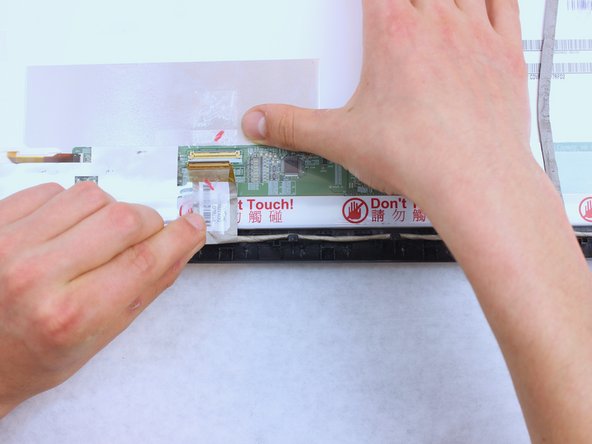
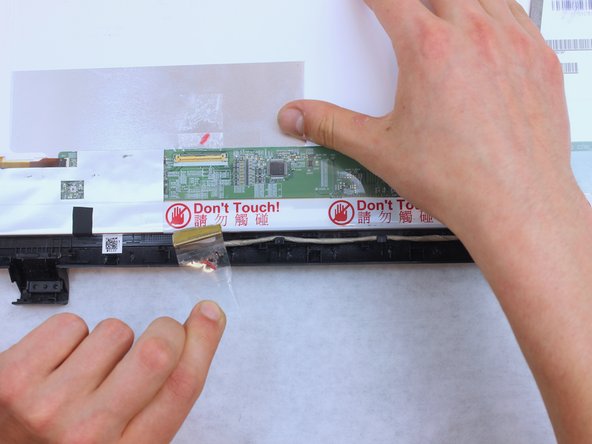



-
Carefully peel up the tape securing the connector on the back of the display panel.
-
Remove the connector from its socket by carefully pulling straight back on the tape.
-
If the flat part of the cable is stuck to the display panel, slowly pull it up to break the adhesive.
Je bijdragen zijn gelicentieerd onder de open source Creative Commons-licentie.