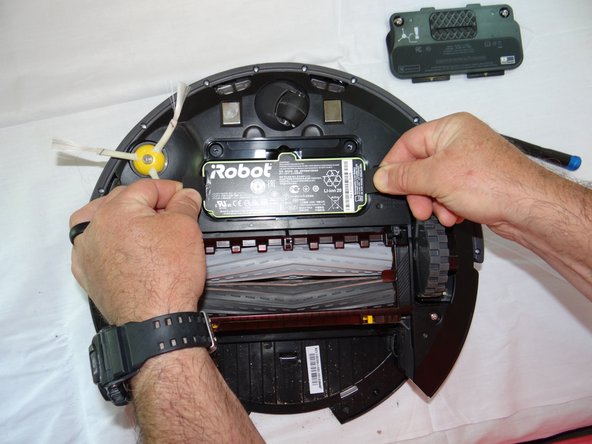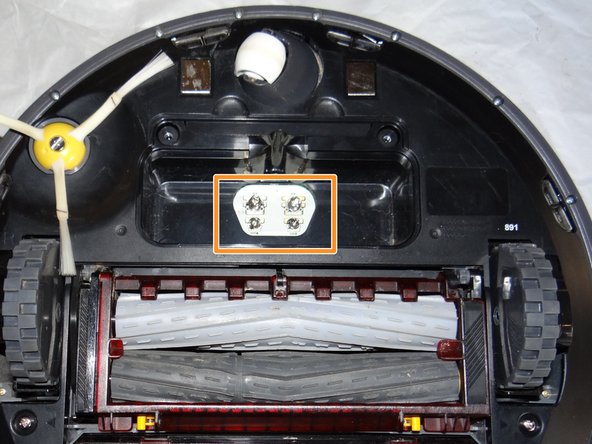Inleiding
This guide will help you replace the drive wheels on your roomba. This guide highlights the ease of repairability of the roomba and the modular design of this model. The wheels are side specific and sold in pairs. Modules can be purchased at the links included.
Wat je nodig hebt
Bijna klaar!
To reassemble your device, follow these instructions in reverse order.
Conclusie
To reassemble your device, follow these instructions in reverse order.
Één opmerking
justin i added the word captive to the steps where the screws stayed in place