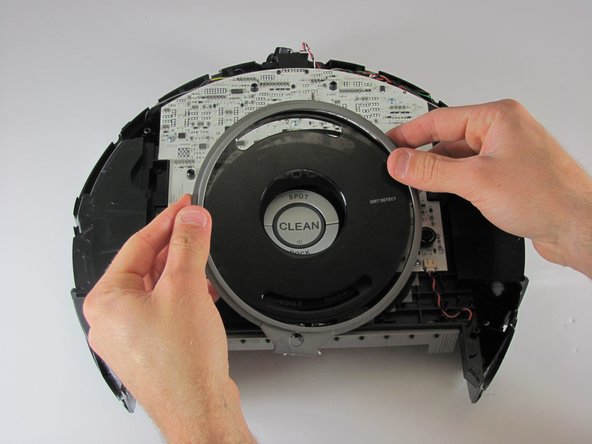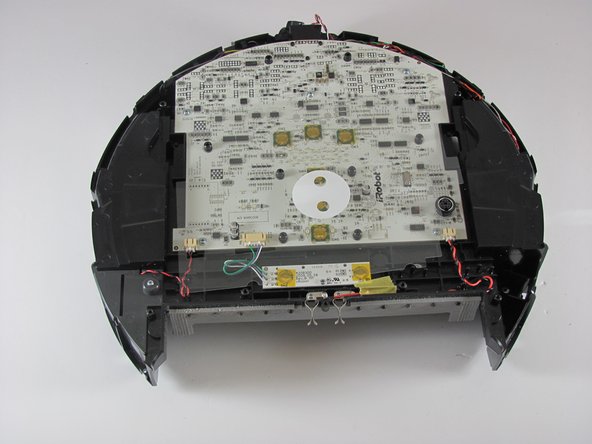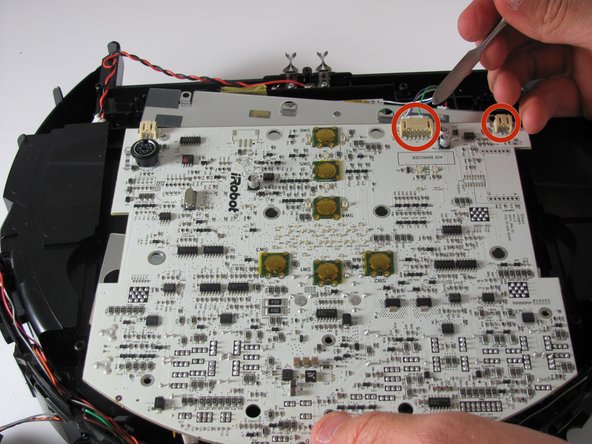Inleiding
Dealing with a motherboard is a very delicate process. Please make sure you are careful because you do not want to break your device. Make sure to stay away from magnets when dealing with this type of hardware and to not pull on the wires too hard.
Wat je nodig hebt
-
-
Flip the device over onto its back.
-
Find the side brush, and unscrew the single screw that connects to brush motor by using the Phillips head #2 screwdriver.
-
-
-
Using a Phillips #1 screwdriver, remove the four screws on the back panel.
-
Once the screws are loose gently pry the back plate away from the body by using the spudger tool.
-
-
-
Grab the two pieces of green tape with your thumb and index finger
-
Pull up on the battery in an upwards direction to remove it
-
-
-
These are the contact points on the Roomba for the battery
-
These are the contact points on the battery
-
-
-
Remove the ten 11mm screws that hold the front bumper to the plastic bumper protector with your Phillips #1 screwdriver.
-
Pull the plastic bumper protector up and off of the bumper.
-
-
-
-
Remove the dust bin by pushing on the button for the dust bin removal
-
Pull the dust bin out
-
-
-
The outside six - 10mm screws and the inside set of four - 10mm screws are the same here, use your Phillips head #2 to remove them
-
Use your Phillips head #0 to remove the one - 7mm bottom center screw
-
Use your Phillips head #2 to remove the two - 8mm screws by the handle
-
Push down the two release points to pull the plastic piece up
-
Pull the plastic piece up
-
-
-
Pull the silver tab, and clear tinted display off
-
Remove the 4 - 9mm screws holding the display with your Phillips head #0
-
-
-
Remove the five - 8mm screws with your Phillips head #1, holding the mother board in place to the Roomba
-
Pull the mother board up off the Roomba
-
-
-
Remove the three sets of wires plugged into the back of the motherboard
-
-
-
Flip the motherboard over
-
Remove the five wire connections using the same method as the previous two
-
Lastly, remove the bumper sensor wires from the motherboard
-
To reassemble your device, follow these instructions in reverse order.
To reassemble your device, follow these instructions in reverse order.
Annuleren: ik heb deze handleiding niet afgemaakt.
6 andere personen hebben deze handleiding voltooid.
7 opmerkingen
Regarding the reassembly process - there is a lack of clarity regarding reassembly and placement of the front bumper assembly. THe internal components are barely touched upon in the sequence above, and one picture shows the intenal sensor bar completely unattached. It is not.
HI Matt, I have an Roomba 650 that stop working and I’ve realized there is an resistor burned on the main board (R138) and it’s impossible to check its value. Do you know have to check it or have the schematic available? Many Thanks
Hi Luiz, I am trying to locate and test R138 but can’t find it on the board. Would you be able to give me a clue to find out where I should be looking? Thanks
CoKo A -
While pulling the wire connectors out, a wire came loose. How do you reattach the wire to the connector? Is it pressure fitted or soldered?