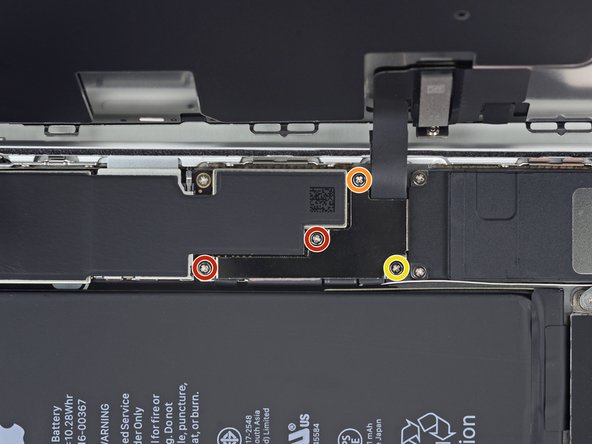Inleiding
Learn how to replace your iPhone 8 Plus screen. This part comes with the front facing camera, earpiece speaker, and EMI shield already installed, making for an easier repair. If your screen did not come with those things pre-installed, follow this guide instead.
All you need to do is remove the old screen and transfer the home button to the new screen, in order for Touch ID to function.
Note: If your iPhone’s auto brightness feature does not work properly after your screen repair, make sure your iPhone is updated to iOS 12. True Tone functionality is disabled after a screen replacement, even when using an original Apple screen.
Wat je nodig hebt
Video overzicht
-
-
Power off your iPhone before beginning disassembly.
-
Remove the two 3.5 mm pentalobe screws from the bottom edge of the iPhone.
-
-
-
Measure 3 mm from the tip and mark the opening pick with a permanent marker.
-
-
-
Lay overlapping strips of clear packing tape over the iPhone's screen until the whole face is covered.
-
If you can't get the suction cup to stick in the next few steps, fold a strong piece of tape (such as duct tape) into a handle and lift the screen with that instead.
-
-
-
Pull the blue handle backwards to unlock the Anti-Clamp's arms.
-
Slide the arms over either the left or right edge of your iPhone.
-
Position the suction cups near the bottom edge of the iPhone just above the home button—one on the front, and one on the back.
-
Squeeze the cups together to apply suction to the desired area.
-
-
-
Heat an iOpener and thread it through the arms of the Anti-Clamp.
-
Fold the iOpener so it lays on the bottom edge of the iPhone.
-
Wait one minute to give the adhesive a chance to release and present an opening gap.
-
Insert an opening pick under the screen when the Anti-Clamp creates a large enough gap.
-
Skip the next three steps.
-
-
-
Use a hairdryer or prepare an iOpener and apply it to the lower edge of the iPhone for about 90 seconds in order to soften up the adhesive underneath.
-
-
-
-
Remove four Phillips (JIS) screws securing the lower display cable bracket to the logic board, of the following lengths:
-
Two 1.3 mm screws
-
One 1.4 mm screw
-
One 2.7 mm screw
-
-
-
Use the tip of a spudger or a fingernail to disconnect the large lower display connector by prying it straight up from its socket.
-
-
-
Remove the four Y000 screws securing the bracket over the home/Touch ID sensor:
-
One 1.2 mm screw
-
Three 1.3 mm screws
-
-
-
Flip the display assembly over. Use a hairdryer or prepare an iOpener and apply it to the lower edge of the display for about 90 seconds in order to soften up the adhesive underneath.
-
Compare your new replacement part to the original part—you may need to transfer remaining components or remove adhesive backings from the new part before installing.
To reassemble your device, follow the above steps in reverse order.
Take your e-waste to an R2 or e-Stewards certified recycler.
Repair didn’t go as planned? Check out our Answers community for troubleshooting help.
Compare your new replacement part to the original part—you may need to transfer remaining components or remove adhesive backings from the new part before installing.
To reassemble your device, follow the above steps in reverse order.
Take your e-waste to an R2 or e-Stewards certified recycler.
Repair didn’t go as planned? Check out our Answers community for troubleshooting help.
Annuleren: ik heb deze handleiding niet afgemaakt.
311 andere personen hebben deze handleiding voltooid.
36 opmerkingen
Very useful information…
Has anyone found out any info about replacing the Apple iPhone 8 Front glass. Last I checked Apple had made it that if you install a non OEM screen and updates their phone, it will brick there phone. I have not been fixing any iPhone 8’s or iPhone x’s due to this. I So if someone knows if this has been resolved or if this still holds true can you please let me know. Also, Fixing back glass. From what I have seen they use some crazy glue. Does anyone have any methods on a easy way to replace back glass on the iPhone 8’s ? do you still basically have to gut the phone ? what kind of glue is used to glue it back on? Any help with these issues would greatly be appreciated I have been repairing phones for over 8 years + and turning away customers because apple is so dumb with these things upsets me greatly. I loved repairing iPhone up until this point. Help please.
Replacing the screen will not Brick the iPhone, although the 8/8Plus & iPhone X all have an issue with the Ambient Sensor when a new screen is fitted. Although a way around this is to use a EEPROM device to copy the firmware from the original screen. It is also rumored that Apple are fixing the Ambient Sensor issue in iOS 12.
Donald -
Why don't you just throw an oem replica decal over the back glass and call it good. Any more time spent on something that is designed to break & devalue your device into a state beyond reasonable repair efforts, to inevitably promote purchase of a newer model, should be treated with scorn and covered with cheap adhesive decals from China.
Anyone know if the ambient sensor is fixed?