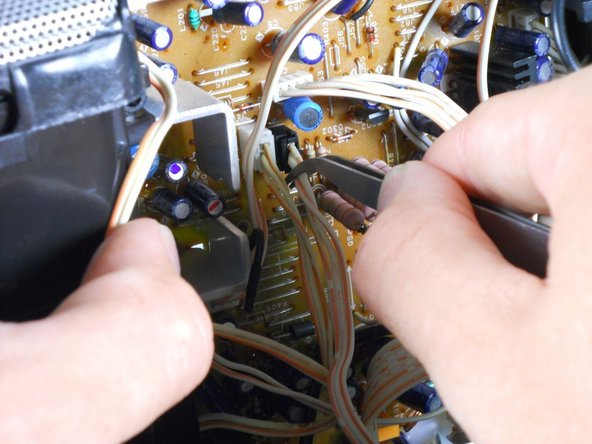Inleiding
The buttons on the top of the iHome control most of the device's functions. They can be worn out or simply broken due to use and may need replacement. You will need to take most of your iHome apart to access the buttons.
Wat je nodig hebt
-
-
Unplug the device from the wall outlet, and turn it over so that the buttons are on a flat surface.
-
Use your fingers to pinch the tab in the direction of the "Open" arrow until tab is loose. Pull the tab vertically to remove it.
-
Remove the battery cover and the batteries.
-
-
-
Turn the iHome 180 degrees so the speaker grille is facing you. Carefully lift the bottom case away from the rest of the body and tilt it as shown.
-
Using a pair of tweezers, detach the white ribbon cable. Make sure to pull on the ribbon, not on the head.
-
The lower case can now be completely removed from the device!
-
-
-
-
Remove the four screws attaching the top of the case to the motherboard:
-
Two 9.5 mm Phillips #2 screws near the speaker grille.
-
Two 14.3 mm Phillips #2 screws that sit in recesses under the motherboard.
-
-
-
Turn the iHome 180 degrees and carefully pull up on speaker cases to pry them loose from the bottom case.
-
Pulling outwards on the sides of the Upper Casing can help loosen the assembly.
-
If it seems too difficult to remove, chances are that a screw is still attached. Make sure you've removed every screw listed before proceeding to this step.
-
Pull the back adapter cover off.
-
-
-
Remove the four 6.4 mm Phillips #1 screws holding the adapter to the outer case.
-
Two 6.4 mm Phillips #1 screws near the center of the adapter. These screws have built in washers.
-
One 4.0 mm Phillips #1 screw near the center of the adapter.
-
The iPod adapter should now be separate from the upper casing.
-
-
-
Remove the eight 7.9 mm Phillips #1 screws from the center board.
-
Use tweezers to carefully remove the largest circuit board.
-
You should be able to easily lift the buttons away.
-
To reassemble your device, follow these instructions in reverse order.
To reassemble your device, follow these instructions in reverse order.
Annuleren: ik heb deze handleiding niet afgemaakt.
2 andere personen hebben deze handleiding voltooid.