Waarschuwing: Je bewerkt een vooraf vereiste handleiding. Alle wijzigingen die je hierin maakt, beïnvloeden alle 3 handleidingen die deze stap bevatten.
Stap 4 vertalen
Stap 4

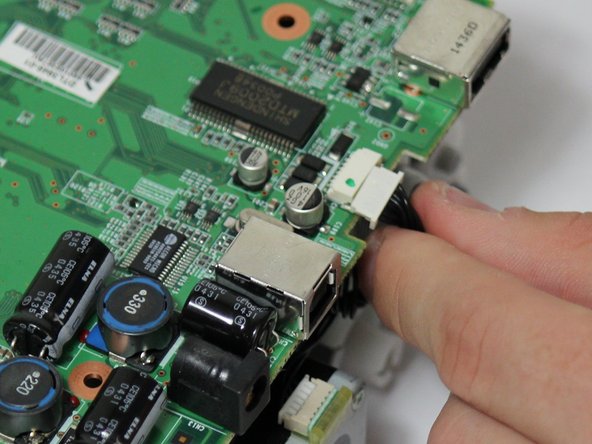


-
The mother board has changed orientation. Notice the new orientation based on the white data ribbon we removed in the previous step.
-
Locate the black data ribbon that connects the mother board to the printing motors.
-
Disconnect it from the logic board, by gently pulling the wire away from the mother board.
Je bijdragen zijn gelicentieerd onder de open source Creative Commons-licentie.