Stap 4 vertalen
Stap 4

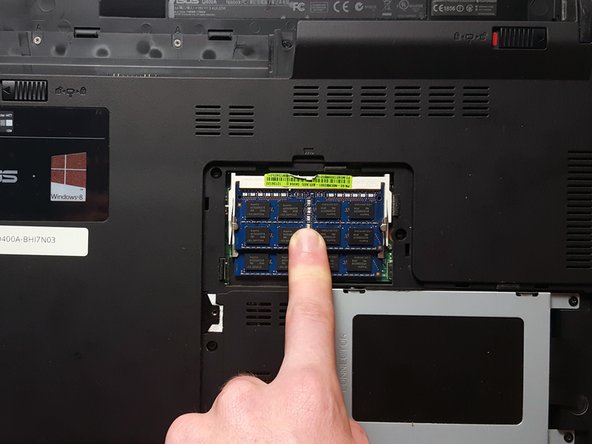


-
To put RAM back in, lineup the RAM with the plastic holder.
-
Slide it into the slot at a 30 degree angle and push down until it clicks into place.
Je bijdragen zijn gelicentieerd onder de open source Creative Commons-licentie.