Stap 2 vertalen
Stap 2

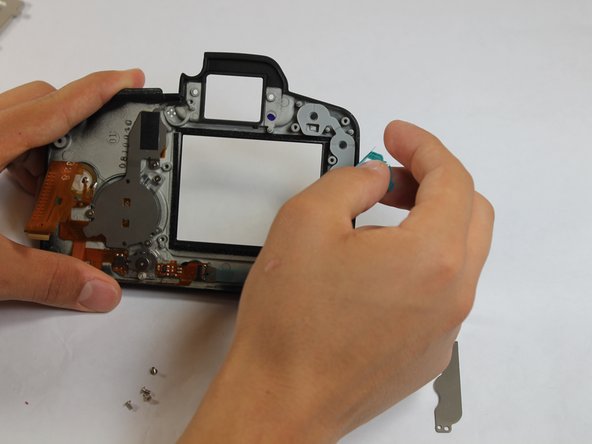


-
Free the blue data ribbon cable by firmly pressing your thumb over the black clasp at the end of the cable and sliding your thumb to the left. This will raise the clasp and free the cable.
Je bijdragen zijn gelicentieerd onder de open source Creative Commons-licentie.