Stap 8 vertalen
Stap 8


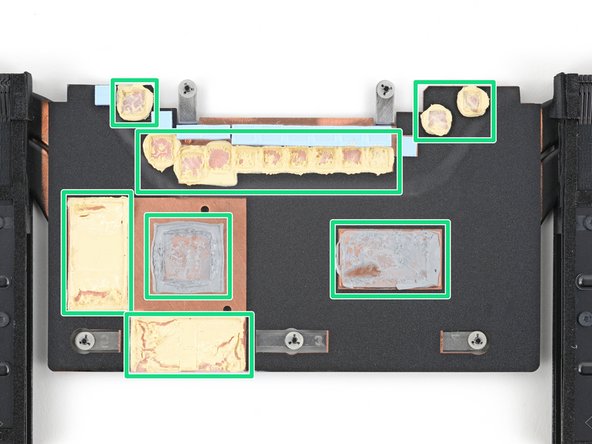



Thermal paste application
-
Remove all the old thermal paste and its residue from the motherboard:
-
The CPU and GPU have gray thermal paste on them.
-
The components around the CPU and GPU have a yellow, viscous thermal compound.
-
If you're reusing the heatsink and fan assembly, remove all the old thermal paste and compound from the corresponding spots on its underside.
Je bijdragen zijn gelicentieerd onder de open source Creative Commons-licentie.