Stap 8 vertalen
Stap 8

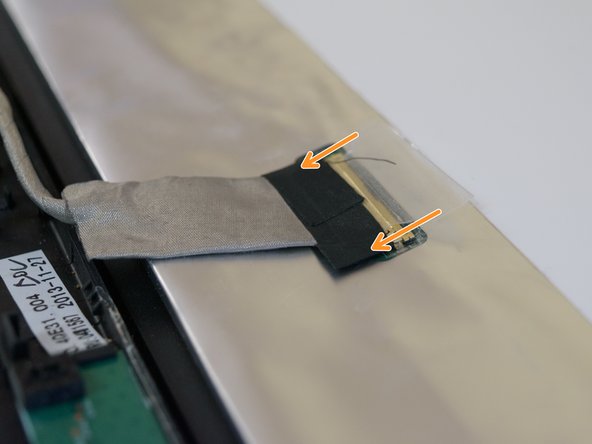
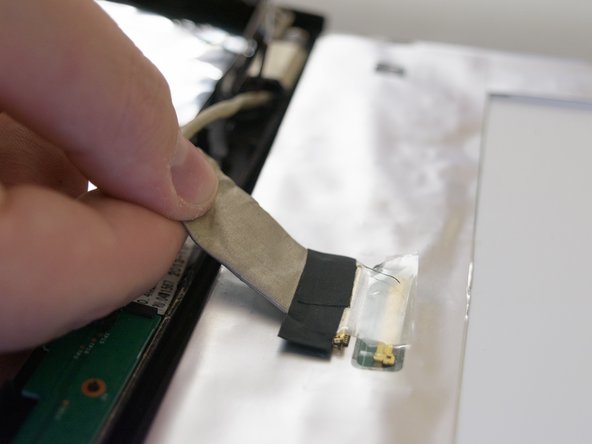



Disconecting the Ribbon Connector
-
Remove any tape that is covering the ribbon connector, which is located at the bottom of the panel.
-
Using your finger, gentlly disconnect the ribon cable.
Je bijdragen zijn gelicentieerd onder de open source Creative Commons-licentie.