Stap 1 vertalen
Stap 1

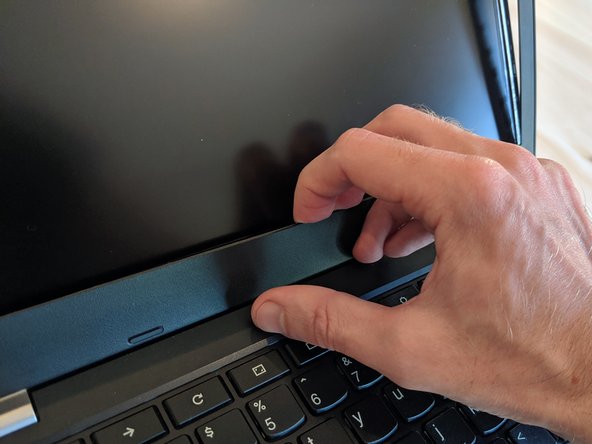


Display Removal
-
Use the plastic opening tool to pull the panel forward and release it from the display assembly.
-
You may need a little help from your fingers for the thicker bottom bezel.
Je bijdragen zijn gelicentieerd onder de open source Creative Commons-licentie.