Stap 1 vertalen
Stap 1


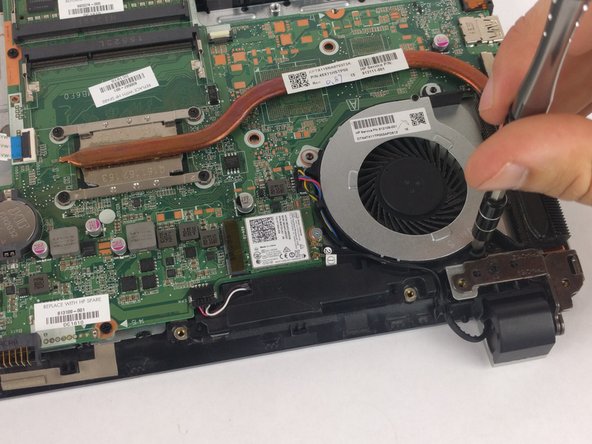



-
Use a PH00 screw driver to remove the two 3.5 mm screws holding the fan in place.
Je bijdragen zijn gelicentieerd onder de open source Creative Commons-licentie.