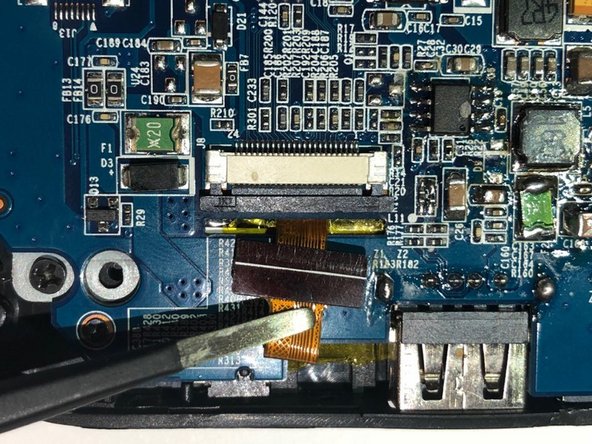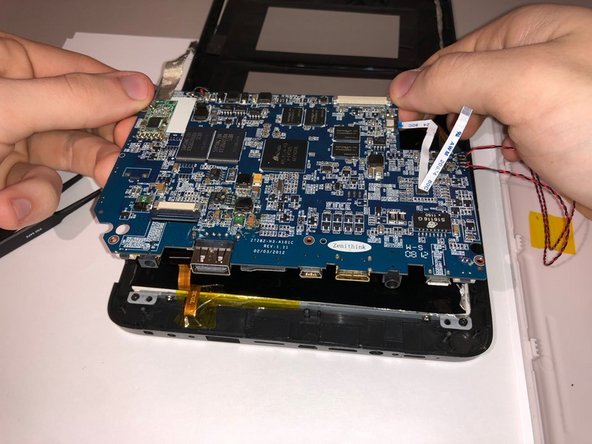Inleiding
In the process of disconnecting the motherboard you will begin with taking off 4 screws with a phillips screwdriver. Once that is done you should be careful with disconnecting all the cables connected to the board, making sure you don't tear any of the wires.
Wat je nodig hebt
-
-
Peel back the touch interface chip (which is on the top right of the motherboard, covered in yellow tape.)
-
-
To reassemble your device, follow these instructions in reverse order.
To reassemble your device, follow these instructions in reverse order.
Annuleren: ik heb deze handleiding niet afgemaakt.
2 andere personen hebben deze handleiding voltooid.