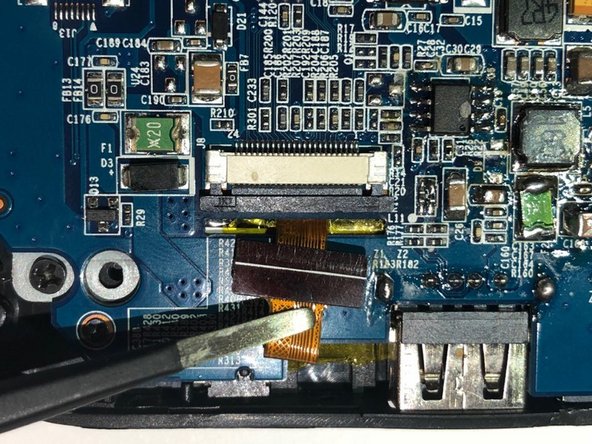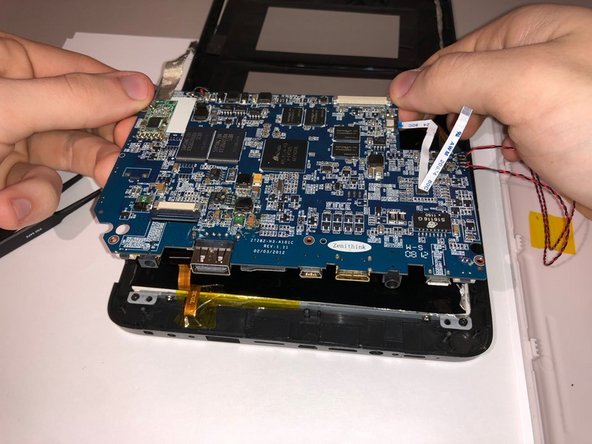Deze handleiding heeft recentere wijzigingen. Schakel over naar de nieuwste niet-geverifieerde versie.
Inleiding
This camera replacement guide should only be done once the prerequisite steps have been fully completed. Skipping any steps can lead to damage to your device.
Wat je nodig hebt
-
-
Peel back the touch interface chip (which is on the top right of the motherboard, covered in yellow tape.)
-
-
-
-
Peel back the adhesive tape holding the camera in place.
-
Remove the camera from the device.
-
To reassemble your device, follow these instructions in reverse order.
To reassemble your device, follow these instructions in reverse order.
Annuleren: ik heb deze handleiding niet afgemaakt.
Één andere persoon heeft deze handleiding voltooid.