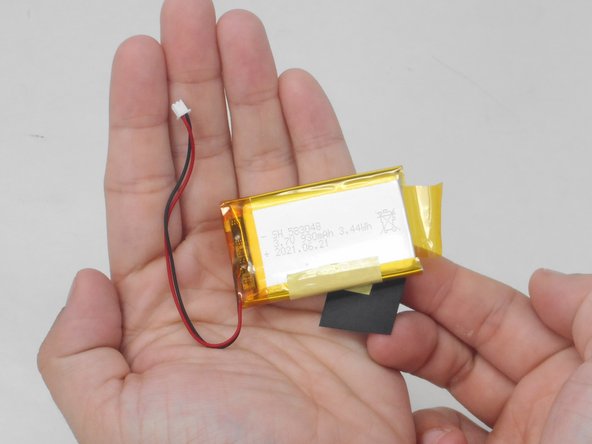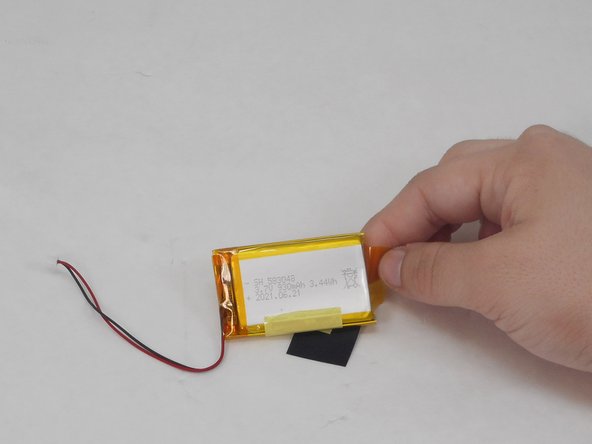Inleiding
Is the baby monitor screen in your YOTON YB02 not holding enough power to last? If so, here is a guide to access and replace the battery unit inside the monitor. There are no difficult steps but be careful when prying off the battery from the motherboard.
Wat je nodig hebt
-
-
Use a Phillips #0 screwdriver to remove the four 7 mm screws from the back panel of the monitor.
-
-
To reassemble your device, follow these instructions in reverse order.
Annuleren: ik heb deze handleiding niet afgemaakt.
Één andere persoon heeft deze handleiding voltooid.