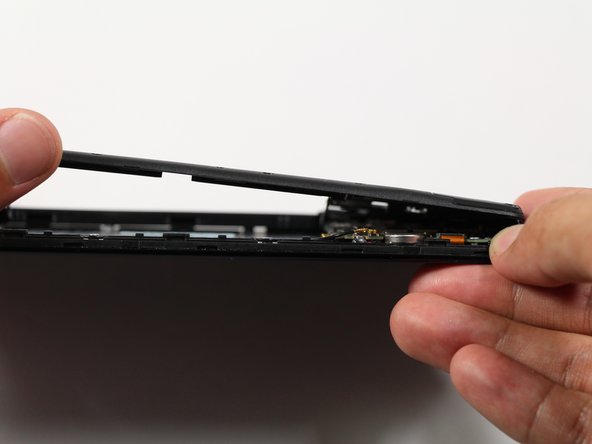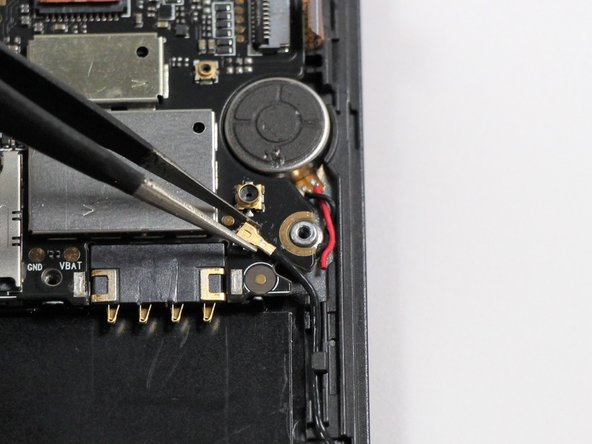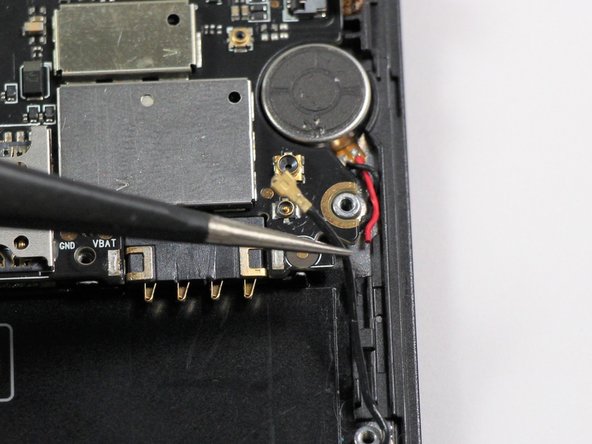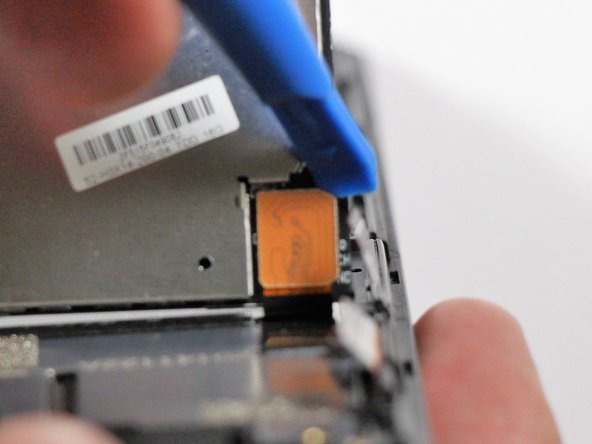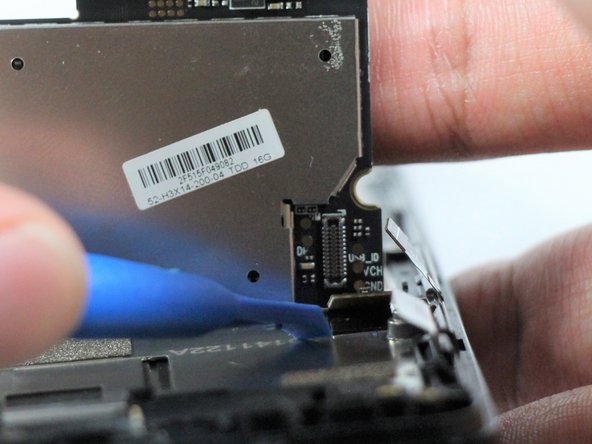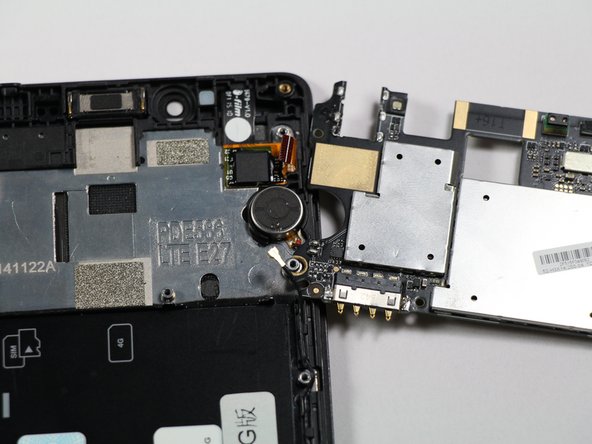Inleiding
This guide demonstrates how to remove the motherboard from your Xiaomi Redmi Note phone. The motherboard is the "brain" of your phone and houses many integral components. Removing the motherboard is also necessary to replace your phone's screen.
Wat je nodig hebt
-
-
Insert the plastic opening tool between the charging port and the rear case.
-
Pry the end of the rear case up from the charging port.
-
-
-
Insert a plastic opening into the seam between the midframe and the bottom frame of the phone.
-
Run the plastic opening tool along the seam.
-
Pry up the midframe with the plastic opening tool.
-
Once the midframe has been sufficiently lifted with the tool, place a hand underneath the edge to lift the entire component out of the frame.
-
-
-
-
Use tweezers to lift the retaining flap of the zero insertion force (ZIF) connector to the upright position.
-
Use tweezers to pull the ribbon cable out of the ZIF connector.
-
Remove the front-facing camera from the motherboard.
-
-
-
Disconnect the rear-facing camera from the motherboard by pulling out the press-fit connector to its left.
-
To reassemble your device, follow these instructions in reverse order.
To reassemble your device, follow these instructions in reverse order.
Annuleren: ik heb deze handleiding niet afgemaakt.
15 andere personen hebben deze handleiding voltooid.
5 opmerkingen
Good explanation, but the question is : Where to get Xiaomi replacement motherboards ?
Besten Dank an alle für Die Mühe, die sie sich jeweils geben um verständliche Anleitungen zu erstellen,