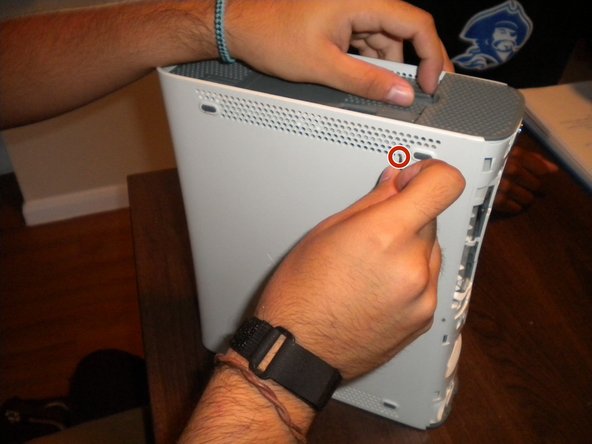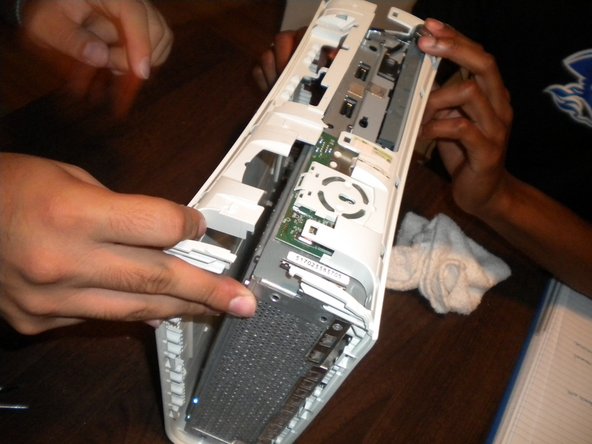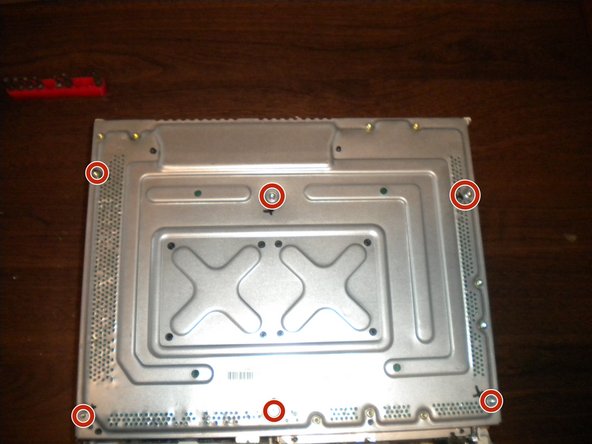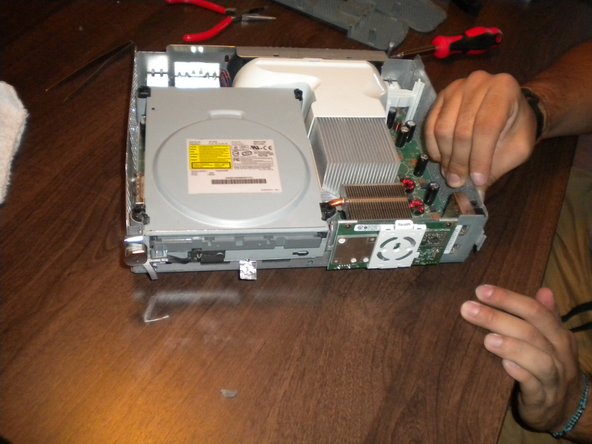Inleiding
This instruction manual will teach the user how to replace the CD Tray Belt. At the end the of this guide, the user should be able to replace the belt and reassemble the console. It is strongly recommended that you have some knowledge of the console, and perform the replacement in a well lit area.
Wat je nodig hebt
-
-
Remove the white plastic casing covering the Xbox.
-
Place the Xbox with the front part of the console facing you. Use the flat surface of the tweezers to prop the top part of the casing to remove the front casing of the console.
-
-
-
Stand the Xbox up so the bottom part is facing up. Use your nail and poke at the second hole on the second row on the side of the Xbox.
-
The next hole is the twenty-first hole on the third row.
-
The final hole is the second to last hole on the fourth row. Repeat on each side, top and bottom.
-
-
To reassemble your device, follow these instructions in reverse order.
To reassemble your device, follow these instructions in reverse order.
Annuleren: ik heb deze handleiding niet afgemaakt.
2 andere personen hebben deze handleiding voltooid.
Één opmerking
Lol. Avoid drugs & alchohol or you could potentially make an err. Wow. Like the guide though! Thx.