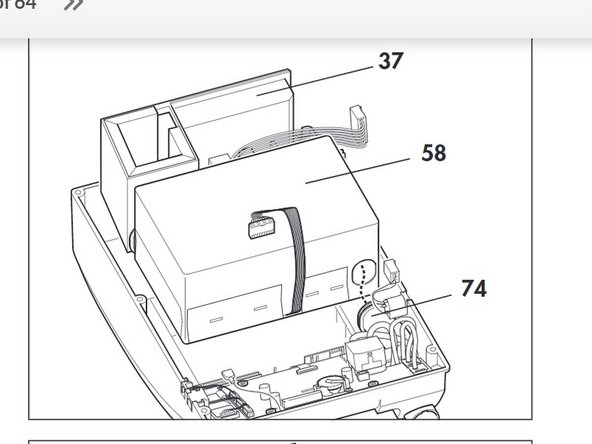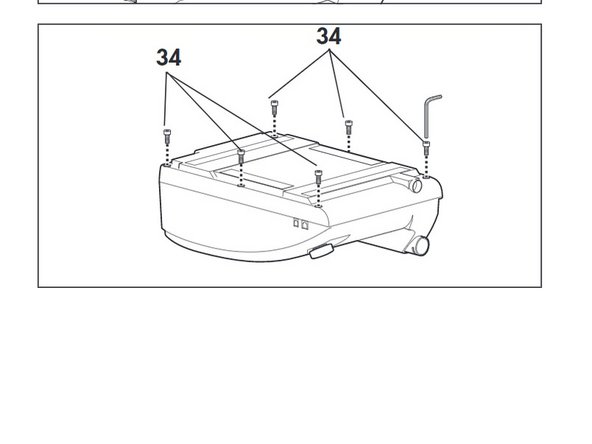Inleiding
Follow this replacement guide to replace your control board. You will need a 3mm Allen Key and a size 1 Phillips screwdriver before starting on this venture. There are more than a few steps but this guide also overlays other guides. Such as “opening the device”, “Replacing the Display” and “Changing the Battery of the Control Board”. I would set aside time and patience for this task. You can also check out the device’s troubleshooting page VENTImotion and VENTIlogic Ventilator Troubleshooting
For more information on replacing the control board, please refer to page 39 in the service manual.
Wat je nodig hebt
-
-
Open the device
-
1) Place the device on a non-slip surface with the top facing downwards.
-
2) Remove the filter cassette from the top part of the housing.
-
3) Undo and remove the 6 screws (34)
-
-
-
Remove the power board (see Weinmann VENTImotion and VENTIlogic Power Board Replacement)
-
-
-
Close the Device: Hold the bottom part of the housing (35) up to the side of the top part of the housing (36)
-
Plug the connecting cables for the humidifier (42) and the alarm (43) onto the relevant connectors.
-
Check that all hoses and cables are plugged on firmly.
-
Place the bottom part of the housing (35) on the top part of the housing (36). Ensure that no cables or hoses are trapped or bent.
-
Now screw the top part of the housing tight using the 6 screws (34).
-
Then turn the device back over
-
-
-
Test the device.
-
Page 13 of the VENTImotion & VENTIlogic Service and Repair Instructions will go into more detail.
-
To reassemble your device, follow these instructions in reverse order.
To reassemble your device, follow these instructions in reverse order.
Annuleren: ik heb deze handleiding niet afgemaakt.
Één andere persoon heeft deze handleiding voltooid.