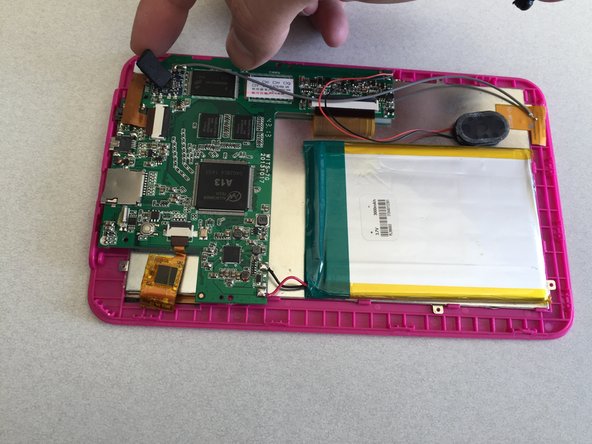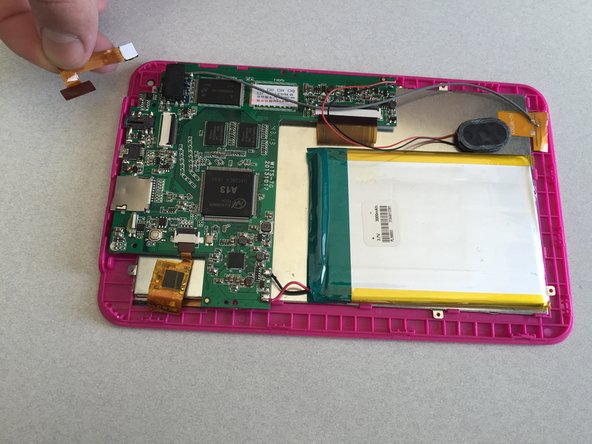Inleiding
If your camera is not working, you may need to replace it completely. Following this guide will allow you to do so.
Wat je nodig hebt
-
-
Remove the two 8mm Phillips Head screws located at the bottom of your device.
-
-
To reassemble your device, follow these instructions in reverse order.
To reassemble your device, follow these instructions in reverse order.
Annuleren: ik heb deze handleiding niet afgemaakt.
Één andere persoon heeft deze handleiding voltooid.