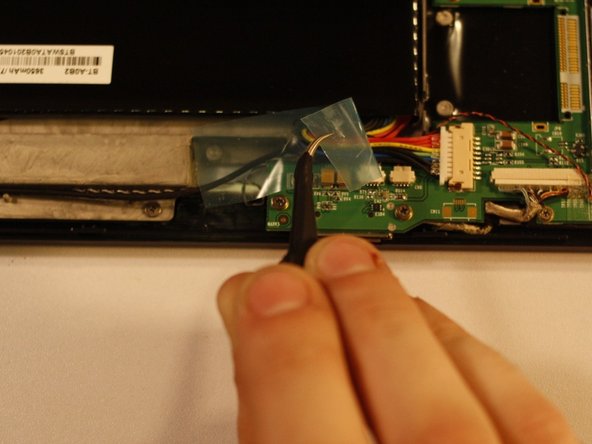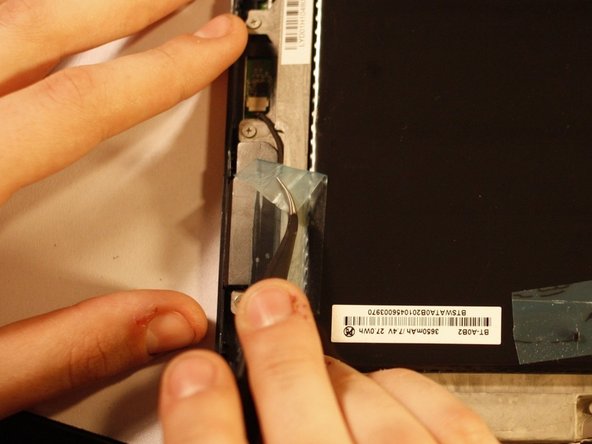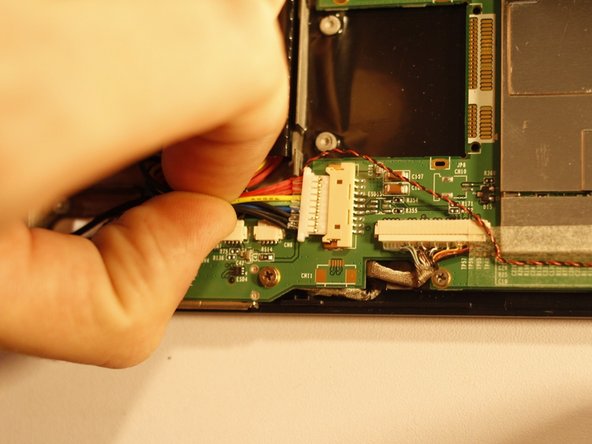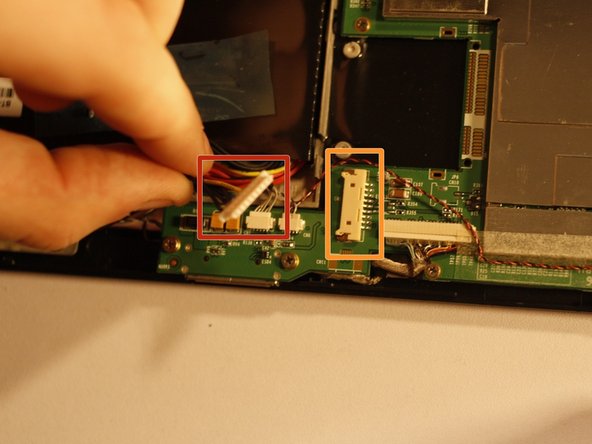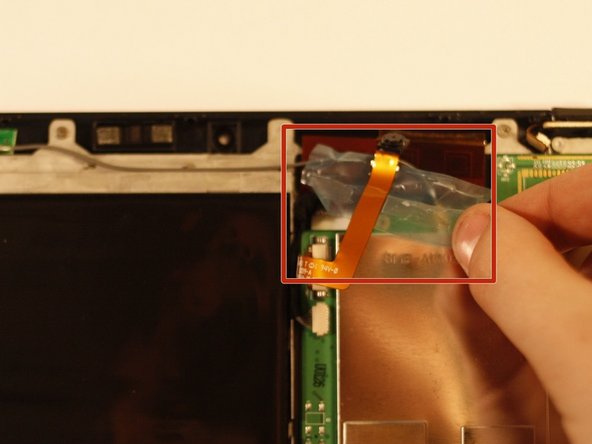Wat je nodig hebt
-
-
Using your spudger or metal tweezers, work the rubber screw covers out of their sockets, found on each of the four corners of the back cover.
-
Using a PH00 screwdriver, remove the 5.8mm screws found beneath each rubber cover (4 total).
-
-
-
Using the flat end of your prying tool, work the back cover away from the rest of the gTabet.
-
Starting near the charging port, work in one direction around the perimeter of the device.
-
Lift off back cover to reveal the interior of the device.
-
-
-
-
The battery is the large black square that dominates much of the device interior.
-
There is tape holding several wires in place. This must be removed before the battery can be removed. Peel it gently; you will want to use it later.
-
-
-
Using a PLASTIC tool of your choice, push both ends of the power cable connector, one at a time, away from its housing. This will slowly wiggle the connector out of place.
-
-
-
Using tweezers, remove the protective foam backing arch from the front-facing camera.
-
Pull the camera out of its housing and move it aside.
-
Gently lift the battery up and away from the rest of the device and set it aside.
-
To reassemble your device, follow these instructions in reverse order.
To reassemble your device, follow these instructions in reverse order.
Annuleren: ik heb deze handleiding niet afgemaakt.
2 andere personen hebben deze handleiding voltooid.