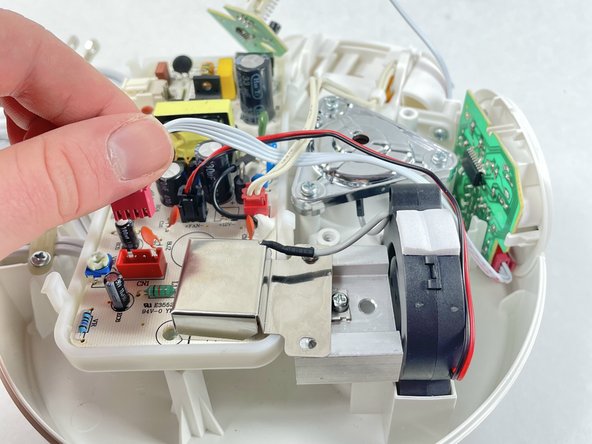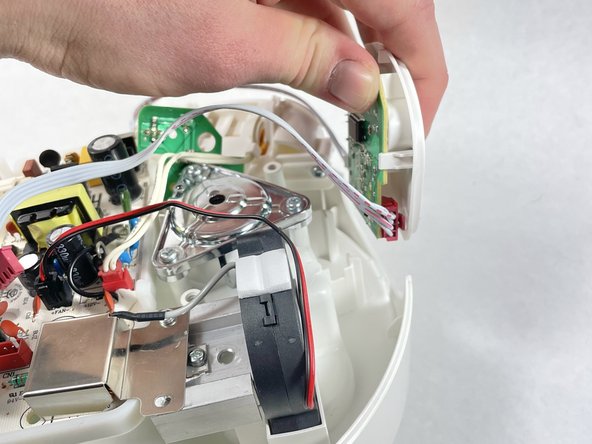Inleiding
If the capacitive buttons on the front of your humidifier are malfunctioning, then the motherboard controlling these buttons may need to be replaced.
Wat je nodig hebt
-
-
Orient the device so the nozzle is facing the ceiling.
-
Twist off the primary water holding cap.
-
-
-
-
Remove the three screws from the base of the device using a T20 Torx screwdriver.
-
Remove the base of the humidifier to access the components.
-
Bijna klaar!
To reassemble your device, follow these instructions in reverse order.
Conclusie
To reassemble your device, follow these instructions in reverse order.