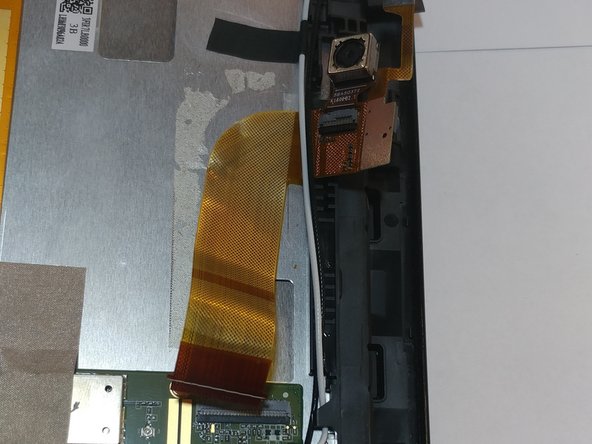Inleiding
This guide is designed to provide you with simple steps to remove and replace the Verizon Ellipsis 10 Motherboard.
Wat je nodig hebt
-
-
Remove the bottom piece of tape securing the battery making sure you are not peeling up anything else in the process.
-
-
To reassemble your device, follow these instructions in reverse order.
To reassemble your device, follow these instructions in reverse order.
Annuleren: ik heb deze handleiding niet afgemaakt.
Één andere persoon heeft deze handleiding voltooid.